Page Layout
The layout of the Machines page comprises the following main panels:
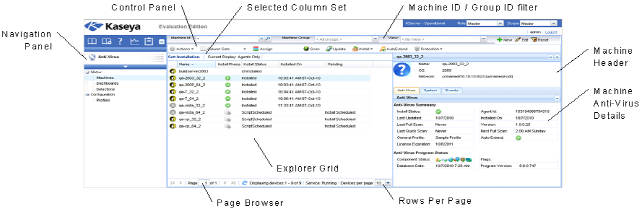
- Navigation Panel - Used to navigate to the Antivirus module. There are four functions: Machines, Dashboards, Detections, and Profiles.
- Explorer Grid - Each managed machine in the VSA is listed in this panel.
- Page Browser - If more than one page of devices displays, pages forwards and back.
- Rows Per Page - Sets the number of devices displayed per page: 10, 30 or 100.
- Machine ID / Group ID Filter - Filters the list of machines ID listed in the Explorer Grid.
- Control Panel - Executes tasks, either for the entire Explorer Grid or for a single selected machine.
- Details Panel - This panel displays the properties and status of a single machine.
- Header - Identifies the selected machine in the Explorer Grid.
- Antivirus - Displays a summary of the Antivirus status of a machine.
Topic 6839: Send Feedback. Download a PDF of this online book from the first topic in the table of contents. Print this topic.