By Network or By Agent in the Discovery module uses an existing VSA agent on a managed machine to periodically scan the local area network for any and all new devices connected to that network since the last time a network scan ran.
The discovery machine issues SNMP requests to the SNMP devices it discovers on that same network. So you must run a network scan with SNMP-enabled to have access to SNMP-enabled devices using the VSA.
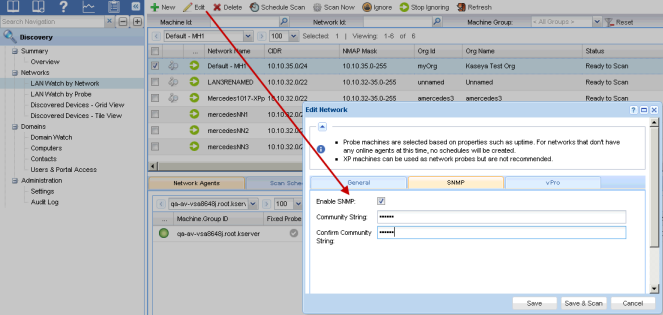
To include SNMP devices in the a network scan:
community name in the Read Community Name and Confirm fields.A community name is a credential for gaining access to an SNMP-enabled device. The default "read" community name is typically public, in all lower case, but each device may be configured differently. You may have to identify or reset the community name on the device directly if you're not sure what community name to use.