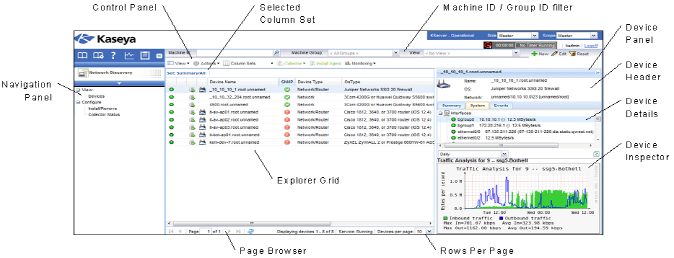Device Panel - This expandable/collapsible panel displays the properties and status of a single device. - Device Header - Identifies the selected device in the Explorer Grid.
- Device Details - Displays up to four tabs.
- Summary - Displays additional static information about the device.
- System - Displays an expandable/collapsible tree of a device's hardware and software components. Clicking an individual component in the System tree usually displays a graph of its performance data in the Device Inspector Panel. Not all components have data to graph.
- Events - Lists a series of events such as ports scanned and when.
- Collectors - Only displays if a device is a collector. Displays the collector's current activity, range of IP addresses scanned, and a listing of logs of recent collection events.
- Device Inspector - Displays a graphic, if available, of the latest performance data for a component selected in the System tab of the Device Details Panel. The graphic constantly refreshes and can display performance data for different time periods.
Note: - Double-clicking a device in the Explorer Grid displays a popup window of the Header, Details and Inspector panels for that device, along with controls that can be executed for that single device.