How Stages Work
Stages are designed to model the flow of work a business performs to process support issues. They are defined by desk definition. One stage is defined as a Begin stage and multiple stages can be defined as an End stage. There are usually several Middle stages.
Stages are sequenced by selecting one or more "to" stages. The sequence of stages is user-defined. It depends on the policies defined by the service organization and the judgments of individual users using the system. A sequence of stages is graphically represented by the View tab within a desk definition.
An event procedure runs as soon as a ticket transitions from one stage to the next. A scheduled procedure, such as an escalation procedure, is triggered to run based on how long a ticket remains in a stage. For example, escalation procedures typically run when a ticket has remained too long in a stage, instead of being resolved and moved to another stage.
When a desk definition is created, stage sequences are populated by the template used to create the desk definition. Once a desk definition is created based on a template, these default stages can be modified to suit your business requirements.
Example - The Stages of Customer_SD_Automation
The description of each stage below assumes the VSA users discussed are not Service Desk administrators, and so have their views of tickets limited by their user role and scope.
Note: See the Desk Templates topic for instructions on how to create this and other predefined service desks automatically.
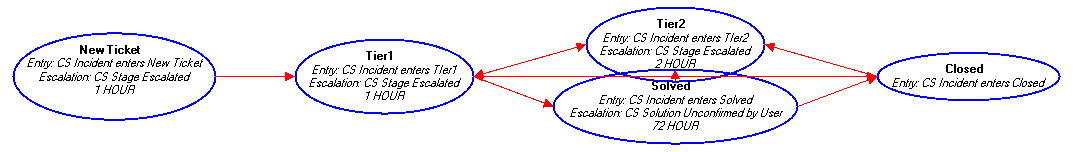
New Ticket - A newly created ticket in Customer_SD_Automation starts out in the New Ticket stage.
CS Incident enters New Ticket stage entry procedure assigns the ticket to a Tier1Support pool of service ticket technicians. VSA users see any tickets assigned to them, plus any tickets assigned to pools they belong to. CS Incident enters New Ticket stage within 1 hour, the escalation procedure runs. The escalation procedure notifies the assignee of the ticket and the Tier1Support pool of users. The intent of the escalation procedure is to ensure that all newly created tickets are reviewed immediately. Two other factors can automate the behavior of tickets at any stage:
Tier1Pool, that member is assigned the ticket. Other members of the Tier1Pool no longer see the ticket in their view of tickets. CS Incident is Changed procedure is run each time the ticket is saved, even if a minor change to the ticket does not include switching the stage. This ticket change procedure tests for the following:Tier1 stage.Tier1 - The assignee of the ticket is now tasked with working with the ticket in the Tier1 stage.
Tier2 stage or the Solved stage, as indicated by the two red arrows coming out of the Tier1 bubble in the graphic above.Tier2 - Moving a ticket to the Tier2 stage typically means the ticket requires a person with more experience to resolve it, perhaps providing a special area of expertise.
CS Incident Enters Tier2 stage entry procedure automatically assigns the ticket to a Tier2Pool of users, so that Tier1 personnel don't have to guess who to assign it to. Tier2Pool for further investigation.Solved - Resolved tickets are sent to this stage to wait for acknowledgment back from the submitter after being notified.
CS Incident Enters Solved stage sends the submitter an email notification that the ticket has been resolved.Closed - Resolved tickets are set to the Closed stage.
CS Incident Enters Closed stage entry procedure notifies the submitter of the ticket that the ticket is closed.