The Kaseya Server can be installed on a system without internet access.
Prerequisites
The following prerequisites must be installed or configured manually on the non-internet machine.
Creating or Updating a Kaseya Server Setup Package on an Internet Machine
KInstall.exe on a machine with internet access using the following parameter.KInstall.exe /CreatePackage
Your license code specifies all the install files you are authorized to download.
KInstallPackage.zip file will be created for you on the desktop of your internet-access machine. This zip file contains all the files required for your non-internet-access install.KInstallPackage.zip and the KInstall.exe file from the internet-access machine to the non-internet-access machine.Running Kinstall on the Non-Internet Machine
KInstall.exe on the non-internet machine. The installer automatically detects when there is no access to the internet. KInstall.exe with a /NoInternetConnection parameter.KInstall.exe for the first time or want to run it from scratch. You have downloaded a new KInstallPackage.zip. Click the browse [...] button to locate the KInstallPackage.zip you copied from the internet-access machine.KInstall.exe. You have decided to use the KInstallPackage.zip you already installed.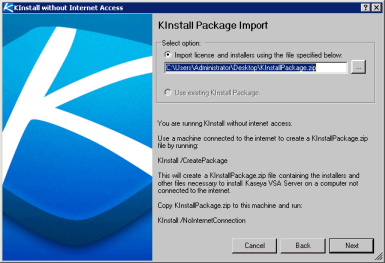
KinstallPackage.zip file is moved to a new, permanent location on the non-internet-access machine and the install files are extracted.