The VSA requires a URL to connect to SQL Server Reporting Services. The SSRS may installed locally or remotely from the Kaseya Server.
This topic provides guidance on how to determine what this URL should be, using settings in three different software packages. When all three packages are integrated successfully, these settings should be consistent with each another.
Format of the SSRS URL
The URL used by the VSA to connect to Reporting Services has the following format:
http://<SSRS-system-name>/ReportServer/ReportService2005.asmx
localhost for <SSRS-system-name> in the format above if you are logging on locally to the SQL Server.MSSQLServer, you'll need to include the instance name, formatted as $InstanceName. For example: http://localhost/<SSRS-system-name$InstanceName>/ReportServer/ReportService2005.asmxFor example, if your SSRS SQL Server 2008 name is sv-star-w16, and it is using the default instance name of MSSQLServer, then the URL would be:
http://sv-star-w16/ReportServer/ReportService2005.asmx
Verifying the SSRS URL using a Web Browser
If the format discussion above was enough for you to specify what the SSRS URL should be, you can test the URL immediately using your favorite web browser. If the connection is successful it shows you a Report Server confirmation page, similar to the image below.
Note: If logging in remotely, you may have to provide authentication.
Enter just the first part of the URL, without the ReportService2005.asmx filename.
http://localhost/ReportServer
localhost. For example:http://sv-star-w16/ReportServer
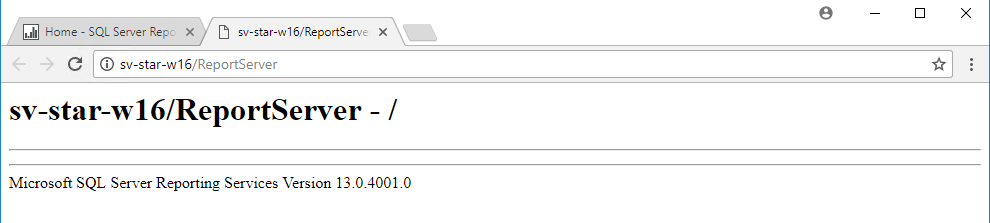
Identifying a SSRS 2008 URL
If browser testing of the URL described above failed, check the following settings.
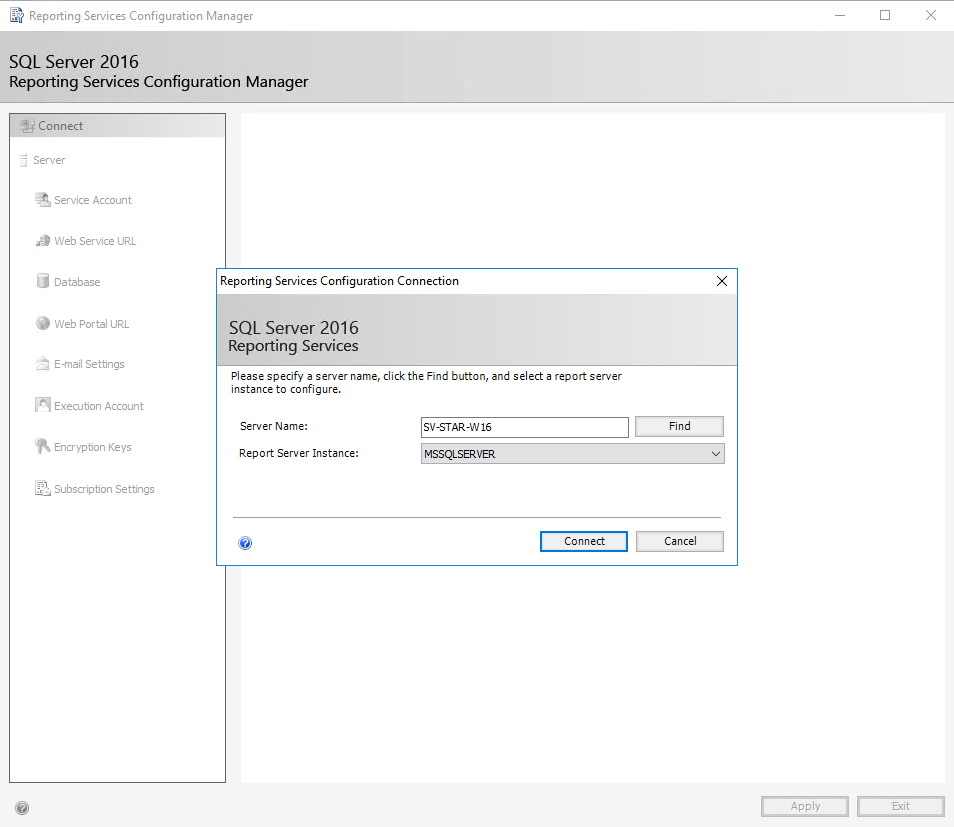
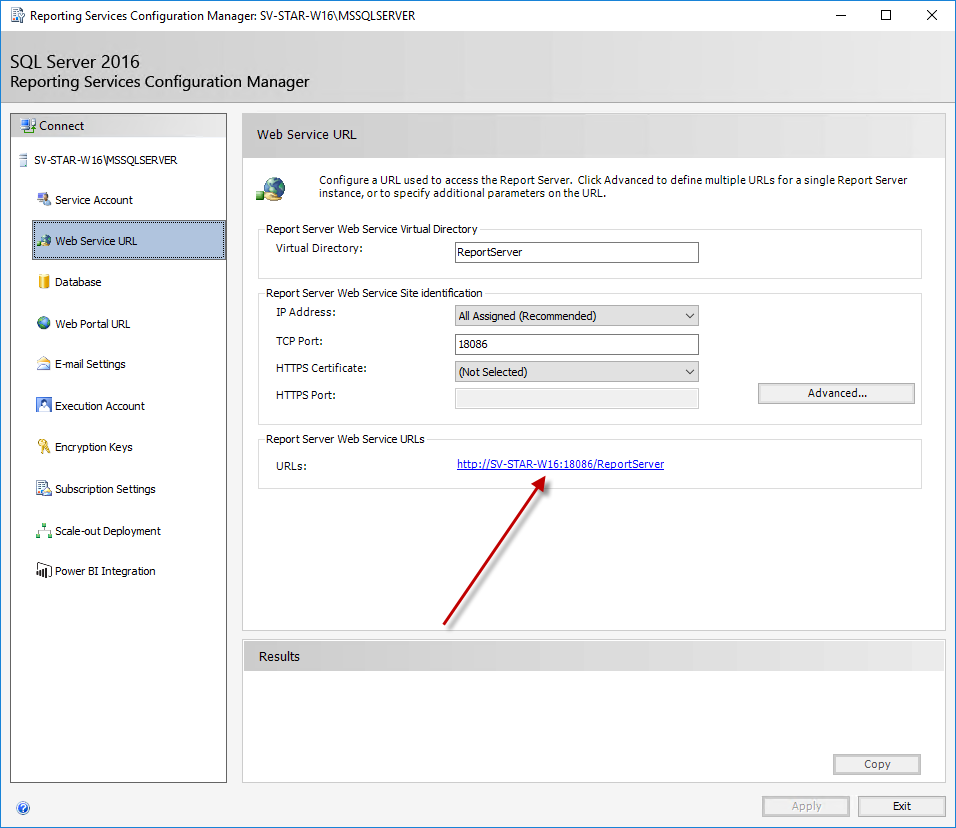
If you are viewing this page after the VSA was installed on the same system as Report Server, you will notice the default port 80 for SSRS was changed to 18086 during System Check.
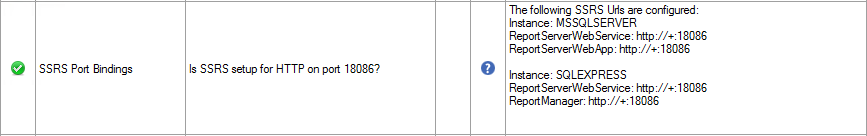
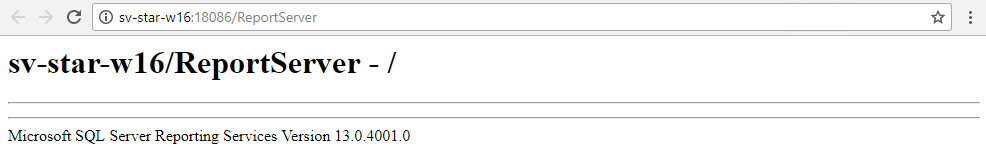
Specifying the SSRS URL within the VSA
Once the VSA is installed you can always specify a different SSRS URL from within the VSA using the System > Configure page. Click the Change URL button to: