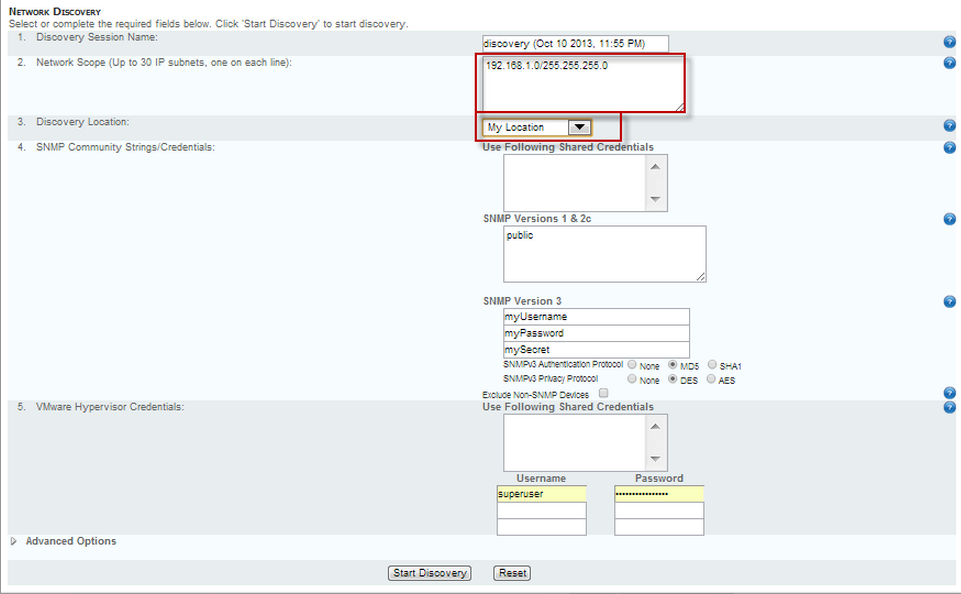Enter the following values:- Discovery Session Name - Enter a descriptive name for the session or accept the default. You load the results from a session and selectively provisions at a later time.
- Network Scope - Enter a network subnet starting value followed by the network mask. Example:
192.168.1.0/255.255.255.0. To enter multiple IP address/subnet mask pairs, list each one on a separate line. You must specify at least one subnet/subnet mask pair. The IP range should correspond to a range of IP addresses supported by the Discovery Location you select. Specify the subnet(s) on which you want to discover devices. When using the Seed Router option under Advanced Options on this same page, discovered devices that are not part of the specified subnets will be ignored. Leave Network Scope empty to accept all Seed Router discovered devices. For additional information see Configuring the Scope of Discovery. - Discovery Location - Select a location from the drop-down list. A unique location is created for each installed DGE extension. Traverse uses the selected location to identify the specific network you want to run network discovery on.
Note: Do not use the Default Location created for the DGE. The DGE exists in the cloud. None of your devices will be discovered there.
- SNMP Community Strings/Credentials - Optionally enter one or more SNMP 1 or 2c credentials to discover additional information about SNMP-enabled devices.
- Use Following Shared Credential - Select one or more pre-defined SNMP credentials. Shared credentials are created using the Administration > Other > Shared Credentials/Configuration page.
- SNMP Versions 1 & 2c - The default read/write community name for SNMP v1 & 2c enabled devices is
public. The default read-only community name for SNMP v1 & 2c enabled devices is private. - SNMP Version 3 - For SNMP v3-enabled devices, enter a username, password and secret key.
- SNMPv3 Authentication Protocol - None/MCS/SH1 - Specify the authentication protocol to use.
- SNMPv3 Privacy Protocol - None/DES/AES - Specify the privacy protocol to use.
- Exclude Non-SNMP Devices - If checked, non-SNMP-enabled devices are ignored by network discovery.
- VMware Hypervisor Credentials - Optionally enter one or more VMware credentials to discover additional information about VMware hypervisors.
- Use Following Shared Credentials - Select one or more pre-defined VMware credentials. Shared credentials are created using the Administration > Other > Shared Credentials/Configuration page.
- Username/Password - Enter up to three VMware hypervisor username and password credentials.
- Advanced Options
- Only discover selected type(s of devices - By default this option is selected and all types of devices are selected for discovery. Unselect types of devices to limit discovery by type of devices.
- Do not discover devices matching selected types(s) - If selected, types of devices selected in the list box will not be discovered.
- Discover physical connectivity (topology) between devices - If checked, Traverse attempts to identify connections between devices.
- Discover new devices and new/updated topology - If selected, connections between all devices is identified.
- Update topology information for provisioned devices only - If selected, only connections for provisioned devices is identified.
- Discover connected devices from following 'seed' router (must be SNMP enabled) - If checked, discover devices by starting with a 'seed' router and 'hopping' to as many linked routers as specified. Requires routers in the chain of 'hops' be SNMP-enabled. Devices are limited to subnets specified using the Network Scope field. For additional information see Configuring the Scope of Discovery.
- IP address of seed router - IP address of the 'seed' router.
- Limit search within number of hops - Specify the number of router 'hops'.