Traverse measures the time to complete each transaction, and raises an alert if the response time exceeds the warning or critical thresholds. It also generates an alert if the transaction is incomplete or cannot be completed or times out. Tests for the following types of servers:
Note: The RPC_Ping test is not supported for Windows-based devices. Executing this test against Windows-based devices causes the result to display as "FAIL".
Credential/Configuration Settings
Not required.
Test Parameters
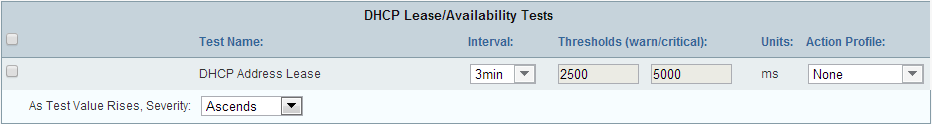
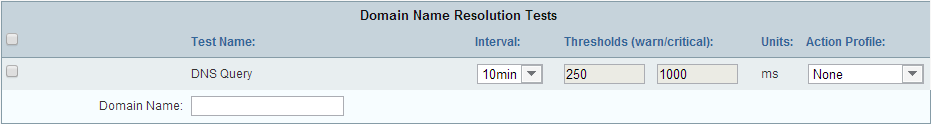
Field |
Description |
Test Name |
Enter/modify the name of the test. |
Interval |
Use the drop-down menu to specify the interval at which Traverse executes the test. |
Thresholds (warn/critical) |
Enter/modify the threshold levels that cause the test to change to (a state of) Warning or Critical, respectively. |
Units |
|
Action Profile |
Use the drop-down menu to select an action profile for the test. See Administrator Configured Action Profiles and Thresholds for more information. |
As test value rises, severity: (RPC_Ping, DHCP test only) |
|
Domain Name (DNS test only) |
Enter/modify the name of the domain against which you want to execute the test. |