Manage event filters by navigating to Administration > Other > SNMP Trap, Windows Eventlog > Event Filters.
You can either accept all messages that are forwarded by the Message Handler and display them on the Event Manager console, or else select the devices and the message types to be accepted from each device. Messages that do not match the specified filter are not displayed on the Event Manager and cannot trigger any notifications.
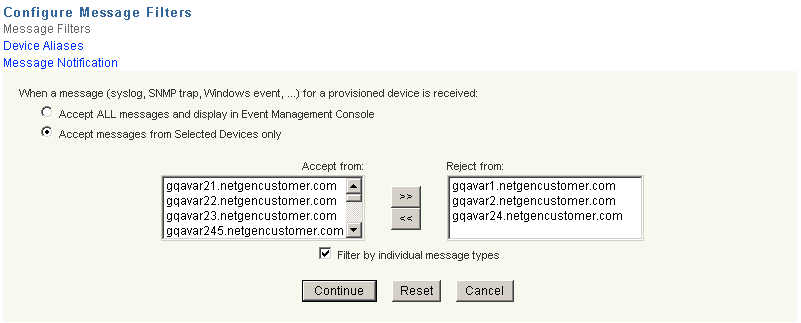
Creating an Event Filter
