The Event Manager console can be found under the Status tab. Click Events, and the Event Manager console will open up in a new window. The system automatically assigns a unique Event ID to each event. By default, the Event Manager displays events by Severity first, then Device/Object Name, and sorts events from newest (top) to oldest (bottom). You can sort events in reverse order by clicking the Latest Time column header. Similarly, you can sort all columns in the Event Manager by clicking on any column header.
Note: You can control the number of messages to display on each page by setting it in Administration > Preferences.
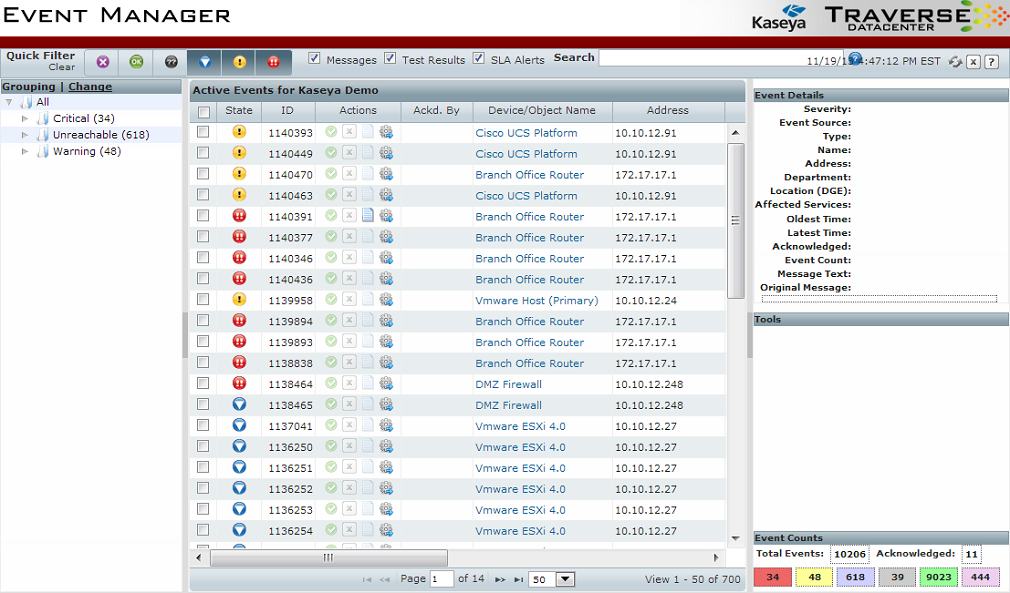
The Event Manager console also allows grouping events for display in the Grouping panel. You can specify three levels of grouping parameters, which can be some combination of parameters like Severity, Device Name, Message Source, IP Address, etc.
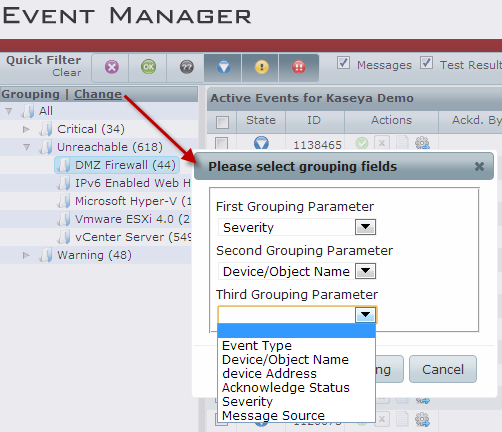
As you click on each event, detailed information about the event is displayed in a separate panel. The Event Details panel summarizes event information such as Severity, Device Name, Affected Services (containers), amongst other details.
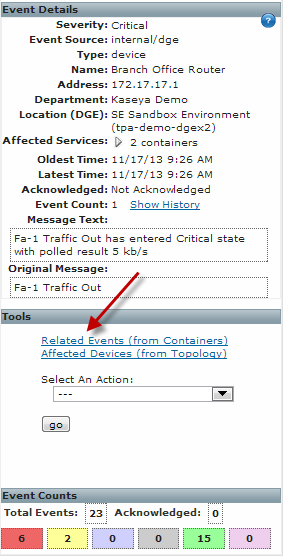
Clicking on the Show Related Events link in the Details pane will open up a panel summarizing all related events.
Clicking a container link in the Affected Services field opens up the Container Status Summary page and allows viewing the contents of the container.
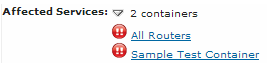
Note: Because a container can be nested under other containers in multiple locations, Traverse selects the first instance of a container in the hierarchy. See Service Containers for more for more information.
The following columns (fields) are displayed in the Event Manager:
Field |
Description |
State |
The severity of the event |
ID |
A unique identifier assigned by Traverse to each event |
Actions |
Acknowledge, Suppress, Annotate |
Ackd. By |
The Traverse user who acknowledged the event. |
Device/Object Name |
The name of the device |
Address |
The IP address of the device |
Latest Time |
The time that the event occurred |
# |
The number of times the same event has occurred. |
Event Description |
A description of the event. |