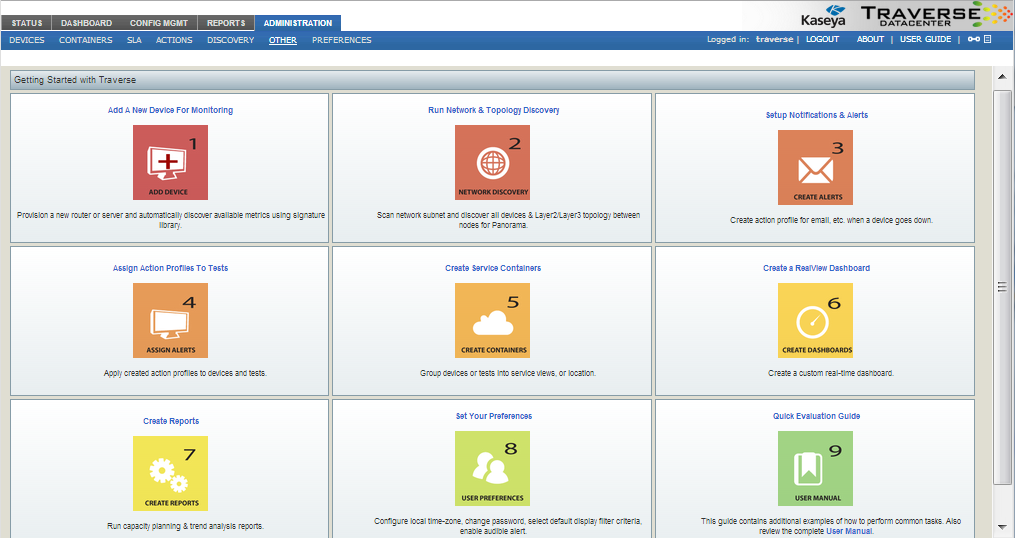Identify your Traverse Cloud assigned URL, username and password.
This information was included in step 1 of the Kaseya Traverse Evaluation email you received. For example:
your-unique-site-name.kaseyatrials.comtraverseyour-assigned-passwordUse these values to logon to your unique Traverse Cloud website as a standard user.

Initial Page after Standard User Logon
By default, the first page a standard user sees after logon is the Getting Started with Traverse page. You can click any tile to jump immediately to one of these frequently used pages.
You can also navigate to other pages using the menu bar at the top.