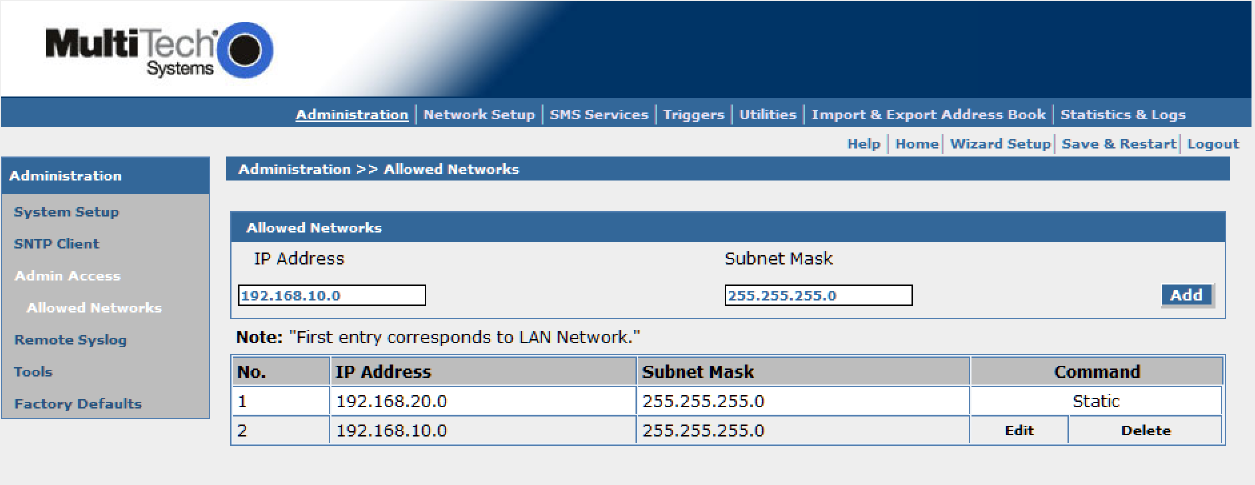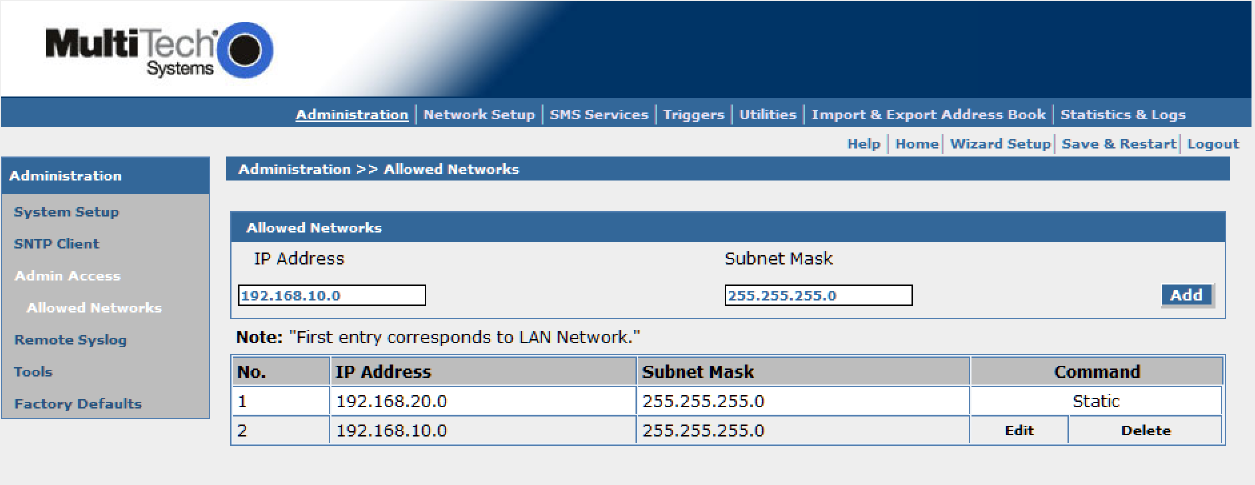Allow the DGE Access
- On the Multitech modem specify the network you wish to send alerts from via the API.
- Login to the Multitech Administrative Page, and select Administration from the top menu.
- Select Admin Access, Allowed Networks from the left hand menu.
- In the Allowed Networks box, enter the network, and subnet mask for any DGE's you wish to be able to alert from, and press the Add button.