multitech-isms package into the TRAVERSE_HOME/plugin/actions directory.multitech-isms.pl and replace the following values with what you have configured for your environment.iSMS Plugin Action
#############################################
#### USER CONFIGURABLE OPTIONS ARE HERE ####
#############################################
# These are the defaults for the device, and should work
# if the user makes no changes.
my $iSMS = "192.168.2.1";
my $iSMSPort = "81";
my $iSMSUser = "admin";
my $iSMSPass = "admin";
#############################################
#### END USER CONFIGURABLE OPTIONS ####
#############################################
Restart your DGE and Web Application to load the plugin.
In the Traverse Web Application, you should now have the ability to use SCRIPT: iSMS SMS Notification as a Notify Using type in your action profiles.
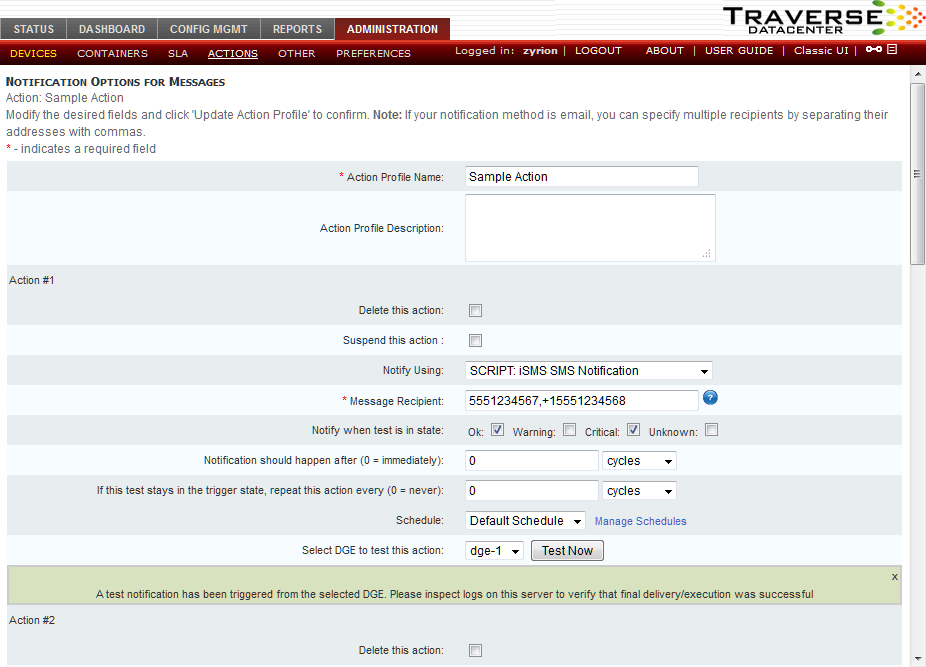
Note: Multiple SMS recipients are allowed, by separating the phone #'s with a comma. This plugin does not use the address book, or groups defined in the iSMS admin pages, but support can be added relatively easily. Phone numbers can be specified in any format, including north american with () and spaces, such as (555) 123-4567.