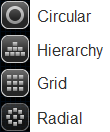When you click the Layout button, you can switch between four available topology layouts:
Panorama Layout Icons
When you switch to a different layout, the image in the button will change to the icon for the new layout. The following figure shows the Layout icons.