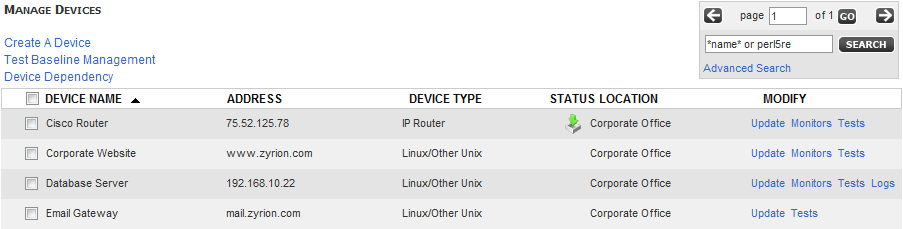
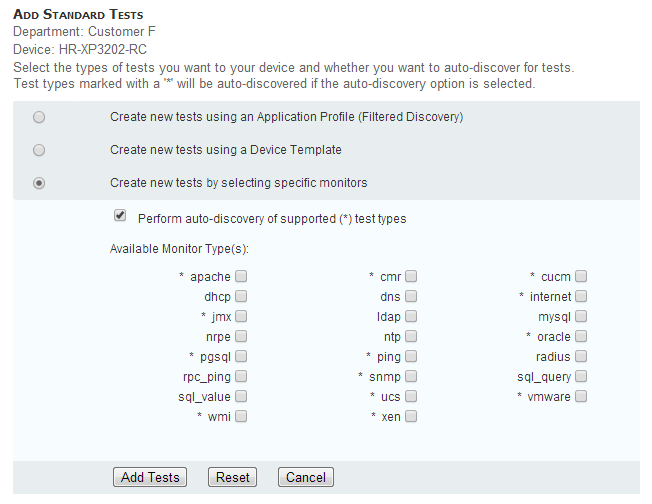
Cisco Call Manager profile includes metrics that are collected using both SNMP and WMI.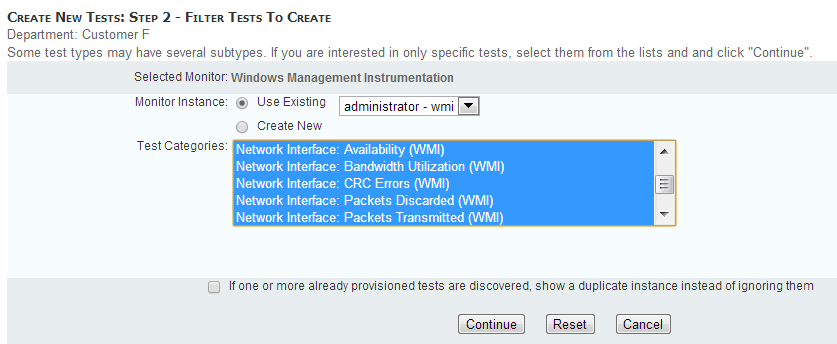
Note: The test parameters that display on this page differ for each test. See Standard Test Parameters for a description of basic test parameters that typically display for each monitor type.