Measures SQL query response time for a properly formatted SQL query. Standard JDBC drivers are included for the most commonly used databases: DB2, Microsoft, Oracle, Sybase, MySQL, PostgreSQL. If the database is not operating, the test returns with status of FAIL. Otherwise, the test displays the amount of time required to perform the show table query.
Note: This monitor is separate from monitoring the internal metrics of databases, which is done using WMI or SNMP.
Credential/Configuration Settings
Entered with the specific test. The username you specify must have permission to remotely access the database.
Test Parameters
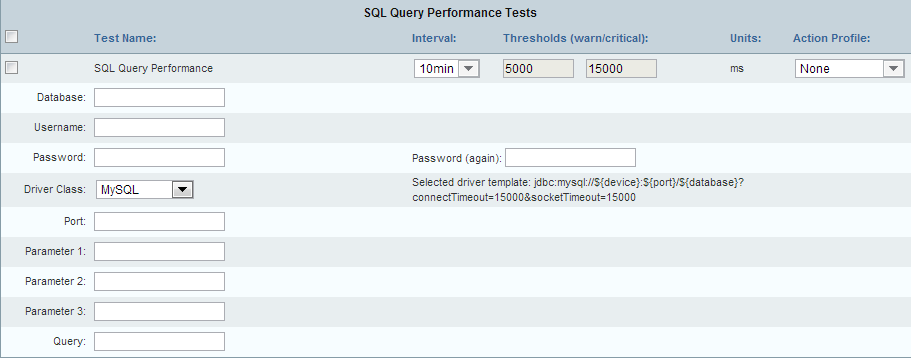
Field |
Description |
Test Name |
Enter/modify the name of the test. |
Interval |
Use the drop-down menu to specify the interval at which Traverse executes the test. |
Thresholds (warn/critical) |
Enter/modify the threshold levels that cause the test to change to (a state of) Warning or Critical, respectively. |
Units |
Set to "sec" (seconds) by default. |
Action Profile |
Use the drop-down menu to select an action profile for the test. See Administrator Configured Action Profiles and Thresholds for more information. |
Database |
Enter the name of the database against which you are executing the test. |
Username |
Enter your SQL username. |
Password |
Enter your SQL password. |
Driver Class |
Select the SQL database against which you are executing the test. |
Port |
Enter the port. For example, enter 3306 if you are executing the test against a MySQL database |
Parameter 1 |
Enter a parameter. |
Parameter 2 |
Enter a parameter. |
Parameter 3 |
Enter a parameter. |
Query |
|