When you choose to auto-discover SNMP tests, the Step 2 page displays a Group all SNMP tests with same type and sub-type together option.
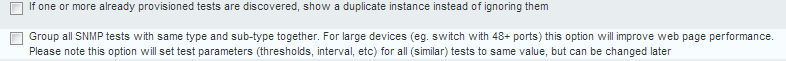
The option gives the following advantages:

This grouping feature is useful when you have many tests of the same subtype for a single device. For example, assume that you have a large switch with 100 ports, each of which supports util in and util out interface utilization tests. If the grouping option is not selected, the list of discovered tests has 200 entries for these tests. If the grouping option is selected, the list of discovered tests is more compact, and instead of configuring and provisioning 200 tests, you can configure and provision a single subtype, snmp/bandwidth (interface utilization). The interval, thresholds, and action profile selected for the subtype are applied to all tests in the group. (You can change the configuration for individual tests after the tests are provisioned.)
Note: Internal settings in the TestType.xml file may sometimes override the Group all SNMP tests... option because of which some test subtypes may always be grouped, even if you do not select the grouping option.