Let's take a look at how the navigation tree can be reorganized by moving one branch of the navigation tree to the next. We'll use the example of moving discovered devices out of a Discovery group.
Note: Network discovery requires moving discovered devices out of any Discovery group to start generating alert notifications.
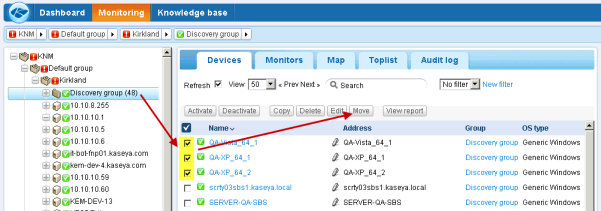
Discovery group node.Note: Use any group of devices to practice this procedure if a Discovery group node is not available.
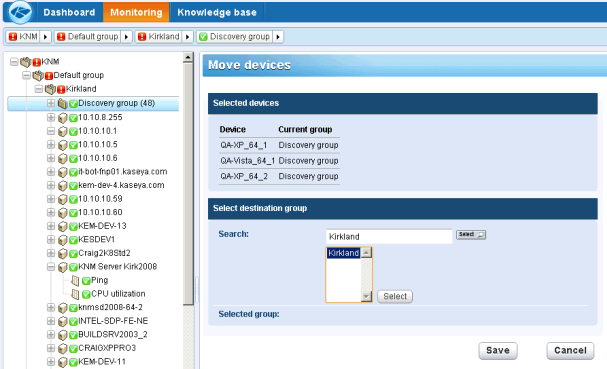
Note: You can also click the Select button to browse for a target node.