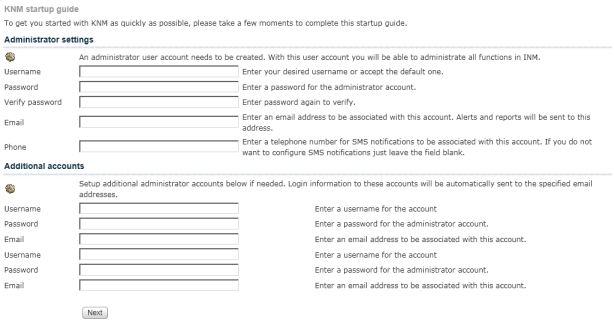Administrator Settings
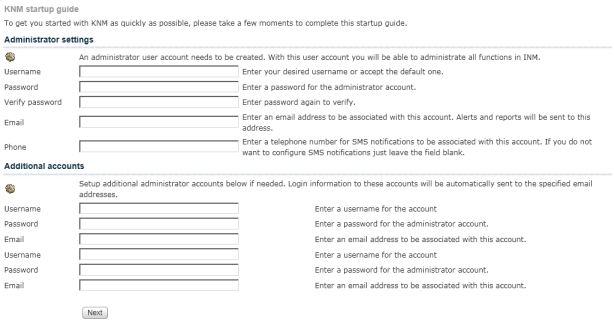
- Enter the username and password of the default Network Monitoruser. Passwords are case sensitive.
- Configure an email address for this user. The email address is used when Network Monitor is sending notifications or reports.
- Optionally configure a phone number for this user. The phone number is used when Network Monitor is sending SMS notifications.
- Clicking Next creates the default user record you will use to logon to Network Monitor after completing the KNM Startup Guide.