The Actions tab displays a set of actions. Actions are defined directly or by inheritance. Each action is executed in response to a specific alarm count. It is possible—and common— to define several actions for the same alarm count.
Note: Notice we're saying alarm count and not Alarm state. You can execute a series of actions using any alarm count you want. It doesn't have to match the count for the Alarm state.
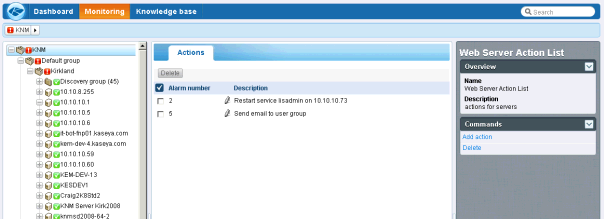
Recovery Actions
An administrator may have to intervene to correct a device in an Alarm state, or the device may enter an Alarm state temporarily and recover on its own. Either way, when a monitor recovers, Network Monitor can optionally execute a set pf recovery actions. Recovery actions are executed when a monitor changes back to an OK state. When the monitor recovers, all recovery actions displayed on the monitor's Actions tab are executed, regardless of the alarm number.
Adding Actions to the Actions tab
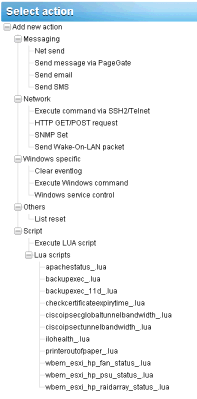
Managing Hierarchies of Actions and Recovery Actions
All nodes have an Actions tab. The Actions tab displays all actions and recovery actions that apply to the currently selected node. The Inherited from column identifies actions inherited from all higher level nodes. You can add additional actions and recovery actions to the currently selected node. All actions and recovery actions on this tab apply to any child nodes that are configured to inherit actions and recovery actions.
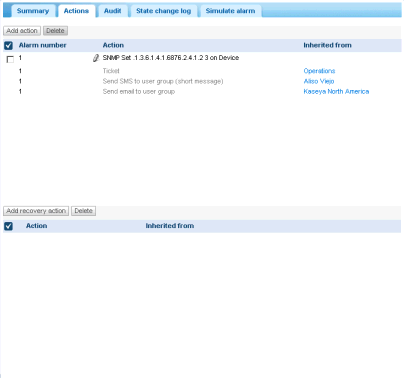
Disabling Inheritance of Actions and Recovery Actions
You can disable the inheritance of actions and recovery actions for the currently selected node. Disabling inherited actions and recovery actions applies to any child nodes that are configured to inherit actions and recovery actions. In edit mode—on either the Basic properties or Advanced tabs— an Alert and recovery settings section displays. Uncheck Inherit actions to remove all inherited actions and recovery actions from the currently selected node. After saving this change, re-display the Actions tab for the currently selected node. You'll notice inherited actions and inherited recovery actions no longer display.
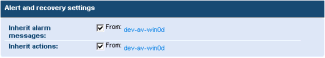
Managing Customer-Specific Actions and Recovery Actions
You might find it easiest to manage customize sets if actions and recovery actions at the "customer" level of the navigation tree. For example, you could create customer-specific alarm messages and alarm actions using the group node representing a single customer. From then on these customer-specific settings could be inherited by every monitor below that customer group in the navigation tree.
Actions on Gateways
Actions work slightly different for monitors assigned to a gateway. The following actions are always executed on the server:
Send emailSend SMSPaging via PagegateAll other actions are executed on the gateway.