Gizmo is a small system tray application that can be installed on your workstation.
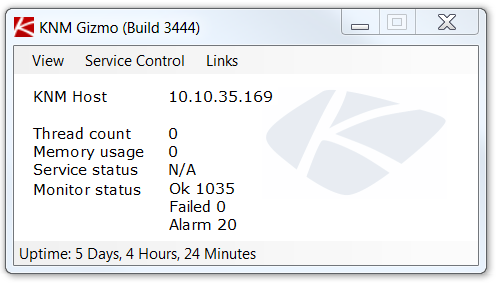
Features
Requirements
Installing and Running Gizmo
Run knmsetup.exe<KaseyaInstallDirectory>\knm\gizmo.exegizmoKaseya > KNM
Gizmo configuration
Before you can start using Gizmo you need to configure the application. Select View > Configure and enter the following parameters.
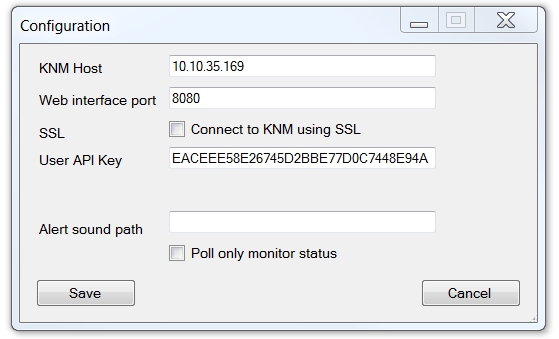
8080 > My settings > Edit my settings > Interface options tab > > API key field. If no API key value exists yet, click New and save the Edit my settings page.
> My settings > Edit my settings > Interface options tab > > API key field. If no API key value exists yet, click New and save the Edit my settings page. .wavClick the Save button to store your settings.
Note: Your Windows account used to run Gizmo requires permission to access the service control manager of the Network Monitor host computer. Use the Poll only monitor status to work around this requirement.