VSA API Web Service Sample Client
A test client and set of test XMLs are distributed with the VSA API Web Service to help you familiarize yourself with the various API operations. The source code for the VSA API Web Service Sample Client is provided to you without restriction. You can use it to see how the client was constructed and incorporate any part of its code into your own application.
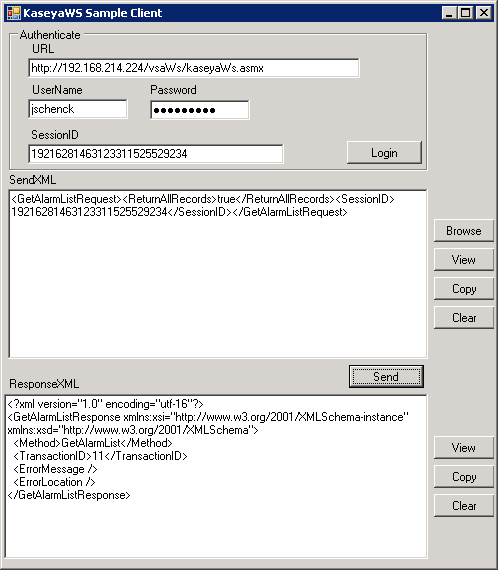
To run the sample client:
- Run the sample client located on your KServer:
<Install Dir>\vsaWs\TestClient\KaseyaWStestClient.exe - Enter the UserName and Password of a user authorized to connect with the KServer.
Note: This is the same username and password that an administrator uses to login into the KServer.
- Click the Login button to display a value in the SessionID field.
- Click the Browse button to select a test XML file. This populates the SendXML textbox with the text of the XML file.
Note: You do not have to enter a value between the <SessionID> element tags of the test XML message. The Sample Client automatically inserts the displayed SessionID into any XML message when you click the Send button.
- Click the Send button to send the XML message to the target URL. A response XML message displays in the ResponseXML textbox.
Topic 3507: Send Feedback. Download a PDF of this online book from the first topic in the table of contents.