Web Links - Inbound and Outbound
Aside from API operations described later in the document, the KServer also supports the following inbound and outbound links:
Inbound
The URL to display the Machine Summary web page for a specific machine ID is:
http//....?machName=<MachineID>
For example:
http://demo.kaseya.com?machName=jconners.acme
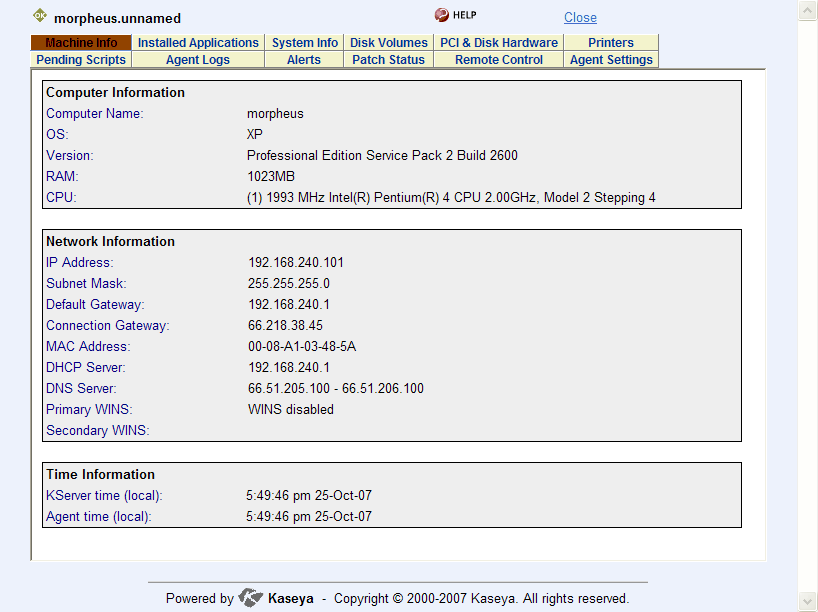
The URL to display the Ticket web page for a specific ticket ID is:
http://...?ticid=<TicketID>
For example:
http://demo.kaseya.com?ticid=1234
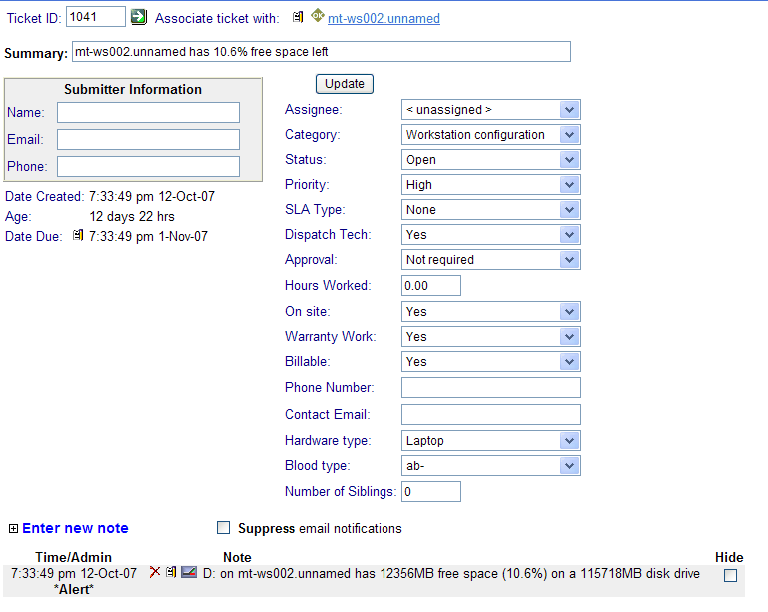
Outbound
To customize the New Ticket link on the Machine Summary page fill out the externalLink.xml file as described in the comments section of the XML below. To activate the new ticket link, place the externalLink.xml file in the \WebPages\install\ directory of your KServer.
<?xml version="1.0" encoding="ISO-8859-1" ?>
<externalLinks>
<!--
URL STRING SUBSTITUTIONS: The URL string displayed is associated
with a particular machine ID. The string is searched for the following
case sensitive values and substituted for the values below.
machineNameVal - the machine name for the active machine is substituted
in the URL string.
groupNameVal - the group name for the active group.
-->
<ticketLink displayName="Ext Ticket" url="http://192.168.212.52/?mname=machineNameVal&gname=groupNameVal"/>
</externalLinks>
Topic 3513: Send Feedback. Download a PDF of this online book from the first topic in the table of contents.