Crystal Reporting Usage
Crystal Reporting can be used to create client specified reports. Crystal 9 and 10 can be used to produce various output formats include PDF, Word and Excel. To set up a report the Crystal Report Wizard can be used. This process begins with the following dialog.
- The client picks a report format. For this example standard will be used.
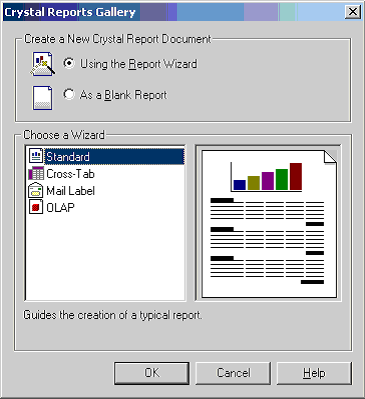
- Next the data source is selected. This begins by picking an access method. ADO should be selected.
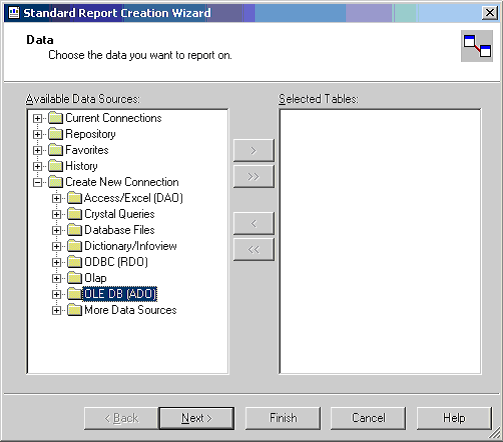
- Once ADO is selected the SQL Server driver can be selected. This is the correct selection to access the Kaseya database.
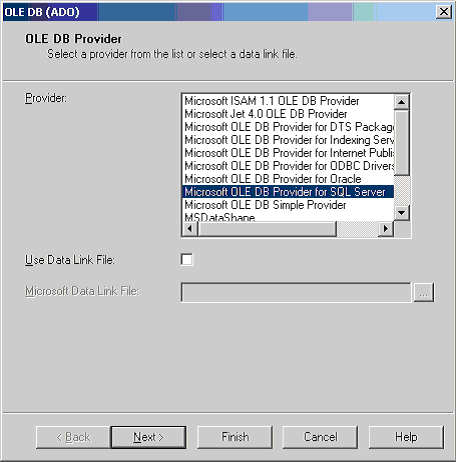
- The next step is providing the credential to make connection to the database. As shown in this dialog, the Server, User Id, Password, and Database must be provided.
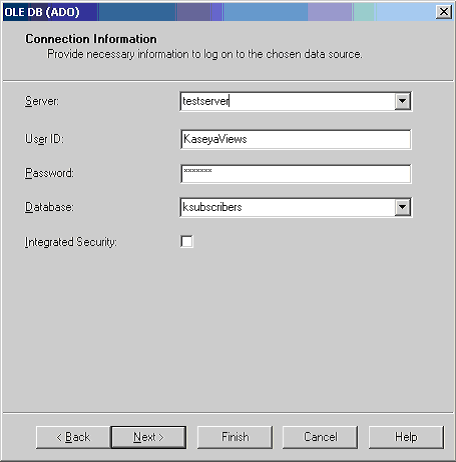
- Once the credentials are provide all the available views are displayed. Pick one or more for the report desired.
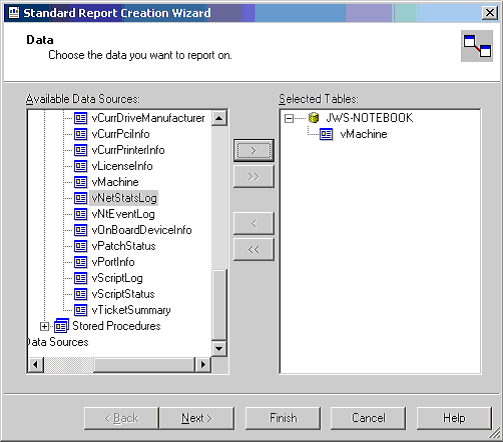
- After a view is selected the columns to be included can then be selected. Crystal provides a variety of ways to format this data. This document does not attempt to describe these options. The Crystal documentation should be reviewed for this information.
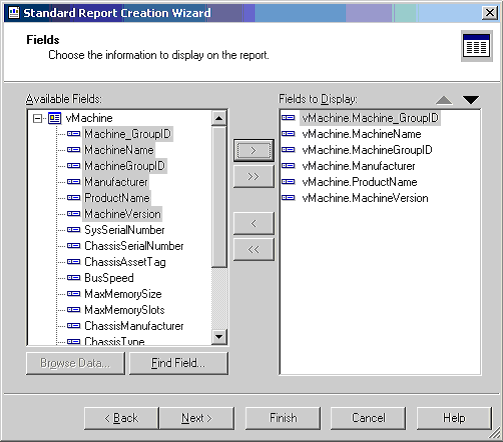
- The resulting report can be printed or emailed to the appropriate consumers of the report. The format of the report can be designated. This facility can be used to produce a PDF or a variety of other formats.
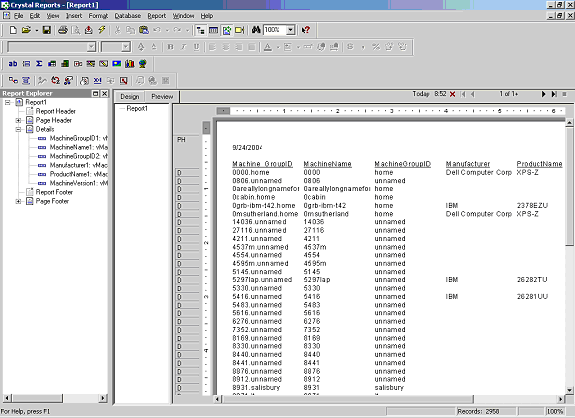
Topic 2696: Send Feedback. Download a PDF of this online book from the first topic in the table of contents. Print this topic.