Creating Organizations Automatically During Update
Kaseya 2 introduces organizations to the machine group hierarchy that did not exist in earlier versions of the VSA. Each machine group must belong to an organization. During an update of Kaseya 2 from a 5.1 or earlier version, or during a restore of Kaseya 2, you are asked to decide how organizations should be created for machine groups.
This question is asked when you are:
- You are upgrading from Kaseya 5.1 or earlier.
- You previously installed a new VSA and click the Restore button on the System > Configure page to restore a database from Kaseya version 5.1 or earlier.
Create Multiple Organizations, One for Each Top-Level Machine Group
Use this option if most of your existing machine groups represent external customers.
- Each top-level machine group is converted into its own organization.
- Machine group listings appear similar to the way they looked in earlier versions of the VSA.
- A special
rootmachine group is created to take the place of a top-level machine group converted into an organization Therootmachine group contains any agents that belonged to the top-level machine group converted into an organization. - Second-level machine groups now become top-level machine groups in the new organization.
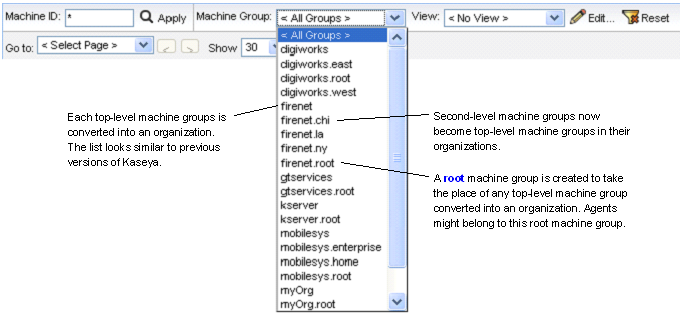
Create a Single Organization
Use this option if most of your existing machine groups belong to the same organization.
- All machine groups are added to a single myOrg organization, representing your own organization.
- The
myOrgorganization can be renamed after the update.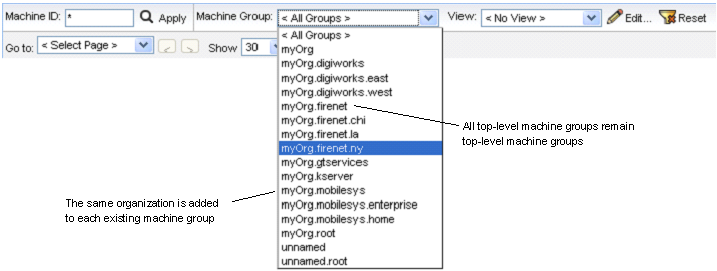
Topic 5802: Send Feedback. Download a PDF of this online book from the first topic in the table of contents. Print this topic.