Your IIS server must have:
Default Web Site defined, and Default Web Site must be assigned an ID of 1.Click the Fixit link next to this missing prerequisite to have Kaseya Server Setup fix it for you.
To Verify the Name and ID of the Default Web Site
Windows 7 and 8
Control Panel\System and Security\Administrative Tools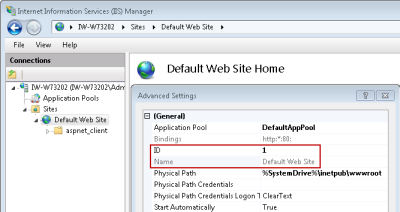
Default Web Site is not listed.1Default Web Site