If you start KInstall.exe with no internet access and this is a new install, the following Kinstall Package Import wizard page displays.
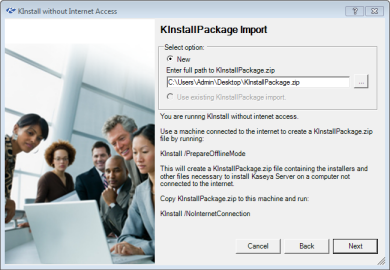
You must run KInstall.exe with internet access to create a package of all the downloads you will need, based on your license.
Creating or Updating a Kaseya Server Setup Package
KInstall.exe on a machine with internet access using the following parameter.KInstall.exe /CreatePackage
Your license code specifies all the install files you are authorized to download.
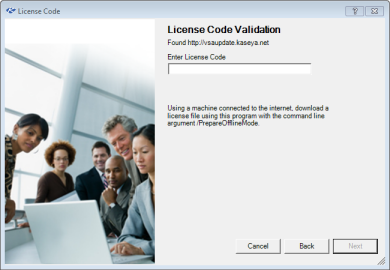
KInstall.exe to download SQL Express so that it can be installed later.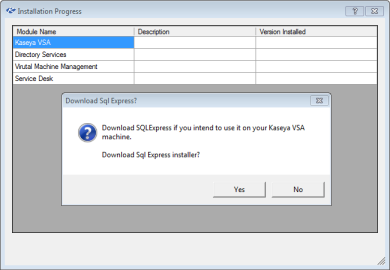
KInstallPackage.zip file will be created for you on the desktop of your internet-access machine. This zip file contains all the files required for your non-internet-access install.KInstallPackage.zip file from the internet-access machine to the non-internet-access machine.KInstall.exe again and it will display this same page again.KInstall.exe with a /nointernetaccess parameter.KInstallPackage.zip you copied from the internet-access machine.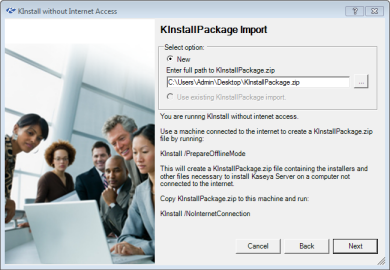
KInstallPackage.zip has already been installed at least once. Select one of two options.KInstallPackage.zip. Click the browse [...] button to locate the KInstallPackage.zip you copied from the internet-access machine.KInstallPackage.zip you already installed.
KinstallPackage.zip file is moved to a new, permanent location on the non-internet-access machine and the install files are extracted.