The Explorer Grid of the Machines page lists all agent machines your current scope and machine ID / group ID filter permit you to see. Additional columns display information about machines installed with Antivirus.
Note: See Column Sets for a description of each column shown by a column set.
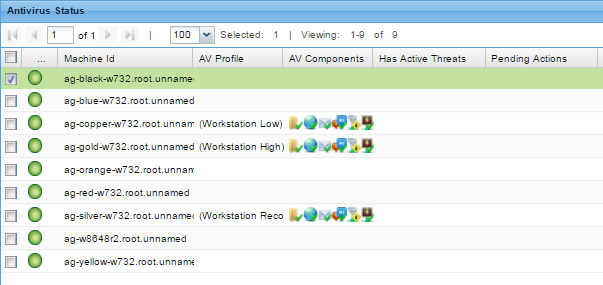
Column Icons
|
definitions out of date |
|
reboot required |
|
scan in progress |
|
license expired |
|
endpoint configuration out of compliance with the profile |
|
pending enable |
|
pending disable |
|
scan pending |
|
uninstall pending |
|
repair pending |
|
install pending |
|
update pending |
|
update profile pending |
|
license pending |
|
install failed |
|
LAN Updater is enabled |
Component Icon Conventions
Hovering the mouse over a component icon displays a tool tip describing the status of the component. In general, the following component icon conventions are used.
Status |
Type of Icon Displayed |
Example: File Protection Icons |
Disabled |
grey X mark |
|
Failure |
yellow exclamation point |
|
Running/Enabled |
green checkmark |
|
Starting |
a key with a green arrow |
|
Stopped |
red X mark |
|
Stopping |
a key with a red minus sign |
|