The terms Status, State, and Severity are used interchangebly to indicate the current status of a test, device or container. Typical states include OK, WARNING, and CRITICAL. The status of a lower-level object, such as test can set the status of higher level object, such as a device or container. Status display changes and notifications are based on transitions between states.
The following figure displays the Traverse icons used to display device and test status. Usually clicking the status icons on the screen displays more information about the status.
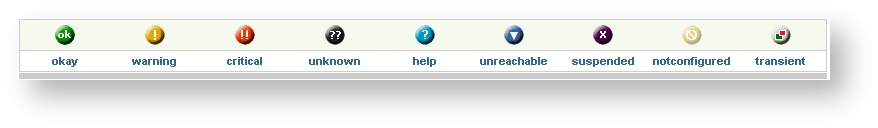
Icon |
Description |
OK |
The test was within configured thresholds. |
WARNING |
The test violated the Warning threshold |
CRITICAL |
The test violated the Critical threshold, or alternately it Failed to perform for some reason. See the description for FAIL below. |
TRANSIENT |
Test status is TRANSIENT if the test's status has changed, but the flap prevention threshold has not been crossed. (The flap prevention threshold is described in Creating a New Device and can be set globally, per device or per test). For example, if you configure a test so that no action is taken until the result has been CRITICAL for three test cycles, test status changes to TRANSIENT after the first CRITICAL result is returned. It remains TRANSIENT until either the problem is resolved, in which case test status changes to a lower severity, or the third CRITICAL result is returned, after which test status is CRITICAL and appropriate action is taken. |
UNKNOWN |
The test status can be UNKNOWN for one of several reasons: see the expanded description below. This can be monitor dependent. These tests have a value of -1. |
UNREACHABLE |
A test is in this state if all the `parent' devices are down and the downstream device is unreachable based on the topology. These tests are stored with a value of -3. This state is useful to prevent alarm floods when a parent device goes down in a network. |
FAIL |
The device was reached but the test failed to be performed. An example is when a POP3 port test is performed and the supplied login/password combination fails. This is monitor dependent. These tests are represented by the CRITICAL icon. These tests have a special value of -2. |
SUSPENDED |
The test is disabled. Disabling tests allows you to perform maintenance tasks on a device without receiving alerts while the device is offline. Once a device is suspended, the polling and data collection for all the tests on the device is suspended and thus any associated actions to the tests will not generate notifications (see SUPPRESSED). These tests are stored with a value of -4. |
SUPPRESSED |
The test is not displayed at its actual severity level, and its status does not affect the status of the associated device or container. When the test changes state, the suppressed flag is automatically cleared. See Suppressing Tests. |
NOTCONFIGURED |
If there are no tests configured for a device in that category. |
Test status can be UNKNOWN for one of several reasons:
[result1 - result2] / time_elapsed_between_tests), which requires two polled results. For example, most network interface tests (Traffic In/Out, Util In/Out) are in this category. Until the second result is polled, these tests show an UNKNOWN state. If a test is configured for a five-minute polling interval, it remains in an UNKNOWN state for approximately ten minutes, until two results are received and the rate is calculated.