Most Traverse report elements (graphs and tables) include a (![]() ) icon in the caption area that you can click to add the report to a list of Ad Hoc reports accessible from the Reports > My Reports link. An Ad Hoc report is a user-defined report that includes various components from other reports. This provides a flexible method to create a nearly unlimited number of unique reports.
) icon in the caption area that you can click to add the report to a list of Ad Hoc reports accessible from the Reports > My Reports link. An Ad Hoc report is a user-defined report that includes various components from other reports. This provides a flexible method to create a nearly unlimited number of unique reports.
When you go to the My Reports page and execute the Ad Hoc report again, it generates using the original criteria for the report. It includes references to the original report and is generated on-demand using current data.
When you click the Add To My Report (![]() ) icon, a popup window opens and allows you to add the report to an existing Ad Hoc report, or create an Ad Hoc report. You can add any number of report components to your Ad Hoc report and create any number of Ad Hoc reports.
) icon, a popup window opens and allows you to add the report to an existing Ad Hoc report, or create an Ad Hoc report. You can add any number of report components to your Ad Hoc report and create any number of Ad Hoc reports.
Ad Hoc reports are specific to each Traverse user and are only visible to the user who created the report.
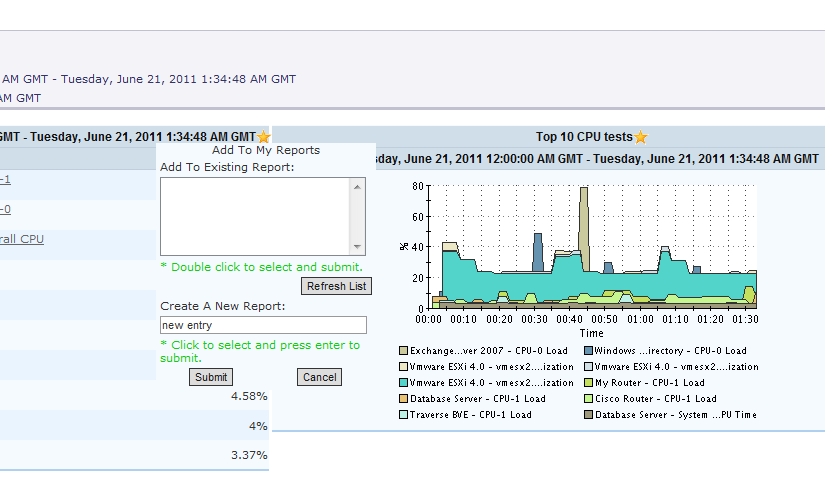
Select an Ad Hoc report to which you want to add the current report component and click Submit. Alternatively, you can create a new Ad Hoc report by entering a name in the New Report field and clicking Submit.