Hovering the cursor over a check-in icon displays an agent Quick View window immediately. You can launch an agent procedure, view logs or launch Live Connect from the agent Quick View window. You can use agent badges to display Special Instructions text in the bottom of the the Quick View window.
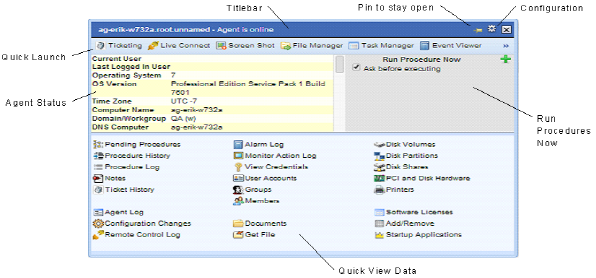
Screen Shot
One function is unique to the Quick View window. Click the Screen Shot button to snap an image of the current desktop. You can access saved images by clicking the Get File folder icon in the same Quick View window.
Live Connect
Use Quick View to connect to Kaseya's legacy remote control