The Problem desk, based on ITIL guidelines, demonstrates the benefits of analyzing and resolving broadly-based product or service problems separately from immediate customer support issues. Problem tickets can be associated with multiple issues. When a solution is identified, customers with related issues can be notified.
When multiple organization/contacts have reported a similar type of incident, it can be easier to manage a response to those incidents by linking them to a single problem ticket. This can apply regardless of whether the incidents are questions/known errors, suggestions, or unknown errors. The problem ticket restates the reported incidents in a generic way that applies to anyone faced with the same set of conditions. For example the title of a problem ticket could be: Cannot apply printer drivers to mapped drives.
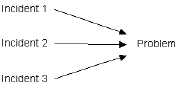
Configuration
Problem Management Desk using Service Desk > Desk Templates.SD User or SD Admin—that use the Service Desk Administrators or Service Desk Technicians role type. SD User role. If you assign users to a user role that uses the Service Desk Technicians role type, you must associate this desk with that user role using Role Preferences or the Desk Definition > Access > Roles tab.This step is not necessary for users assigned to user roles—such as SD Admin—that use the Service Desk Administrators role type.
SD User—that use the Service Desk Technicians role type. This step is not necessary for users assigned to user roles—such as SD Admin—that use the Service Desk Administrators role type.