Version 6.3 of the Kaseya Virtual System Administrator™ introduces the Systems Management Configuration setup wizard. The setup wizard enables you to quickly configure and apply machine management policies for a specific organization. Once configured, these polices are assigned to each machine you manage on behalf of that organization. Policies govern many different aspects of machine management:
With policies you no longer have to manage each machine individually. You only have to assign or change the policy. A policy assignment or a change within an assigned policy is propagated within 30 minutes to all member machines without you having to schedule anything. Once applied, you can quickly determine whether managed machines are in compliance or out of compliance with their assigned policies. Compliance tracking by individual policy provides you with the information you need to deliver IT services consistently throughout the organizations you manage.
Note the following before running the Systems Management Configuration setup wizard on any organization.
Running the Setup Wizard
Note: In a new VSA with no agents yet installed, you may be prompted by the notification bar to run this same setup wizard for the myOrg organization.
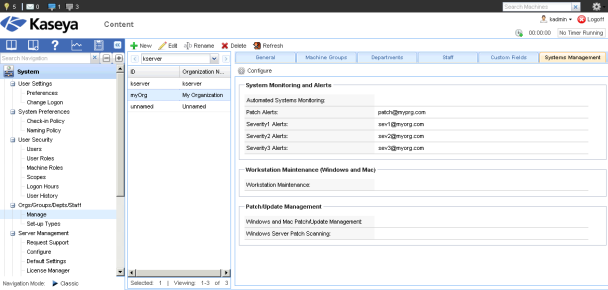
In This Section |