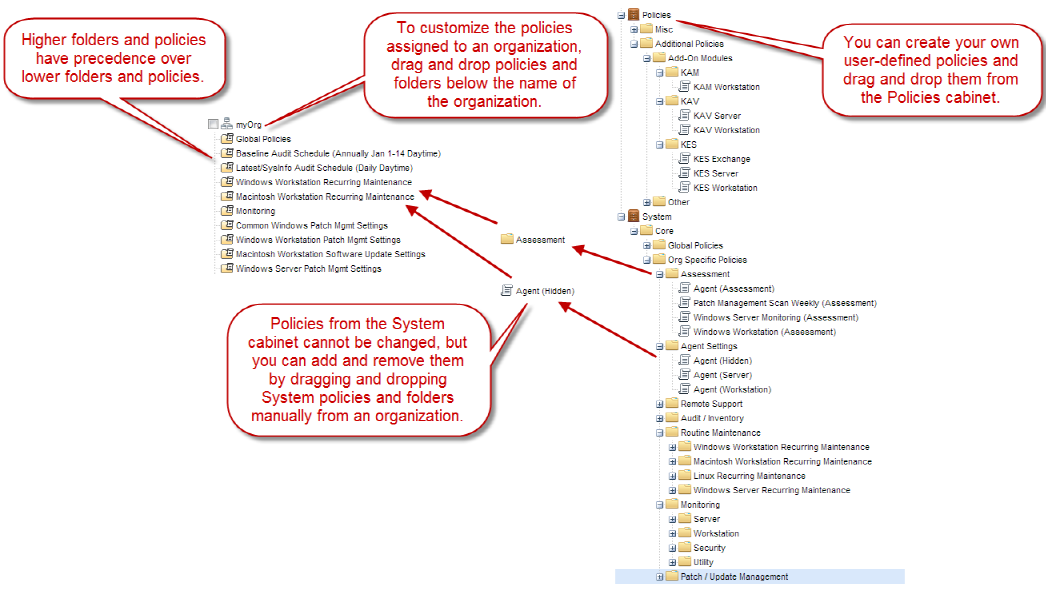Even without knowing how policies are configured in detail, you can begin to customize the policies that are assigned to a specific organization.
Using the Policy Management > Organizations / Machines Group page, you can customize the policies assigned to an organization by manually dragging and dropping folders or policies to and from the organization tree. This includes removing System cabinet policies from an organization if you like. Note that policy assignment rules apply to the sequencing of policies listed below an organization.
Additional policies and folders can be dragged and dropped from either the Systems cabinet or the Policies cabinet. System cabinet policies cannot be modified, but there are more System cabinet policies available than those that can be selected using the Systems Management Configuration setup wizard. Before you attempt to create your own user-defined policies be sure to review the System cabinet policies available. The complete set of System cabinet policies are described in the Setup Wizard Enabled Content section of this document. If you would like to know more about how a policy is constructed see the Policy Details topic.