Setting a data-specific setting in a policy requires specifying a data object in another part of the VSA.
Recall that the System cabinet policies in Policy Management are just one type of standard content that is preloaded into the VSA. Other types of content include:
Much of the automated solutions provided by the Systems Management Configuration setup wizard is enabled by linking predefined System policies to these other types of predefined System data objects.
For example, in the image below we see details of a System cabinet policy called Windows Workstation Maintenance (Weekly M-F 6pm-6am).
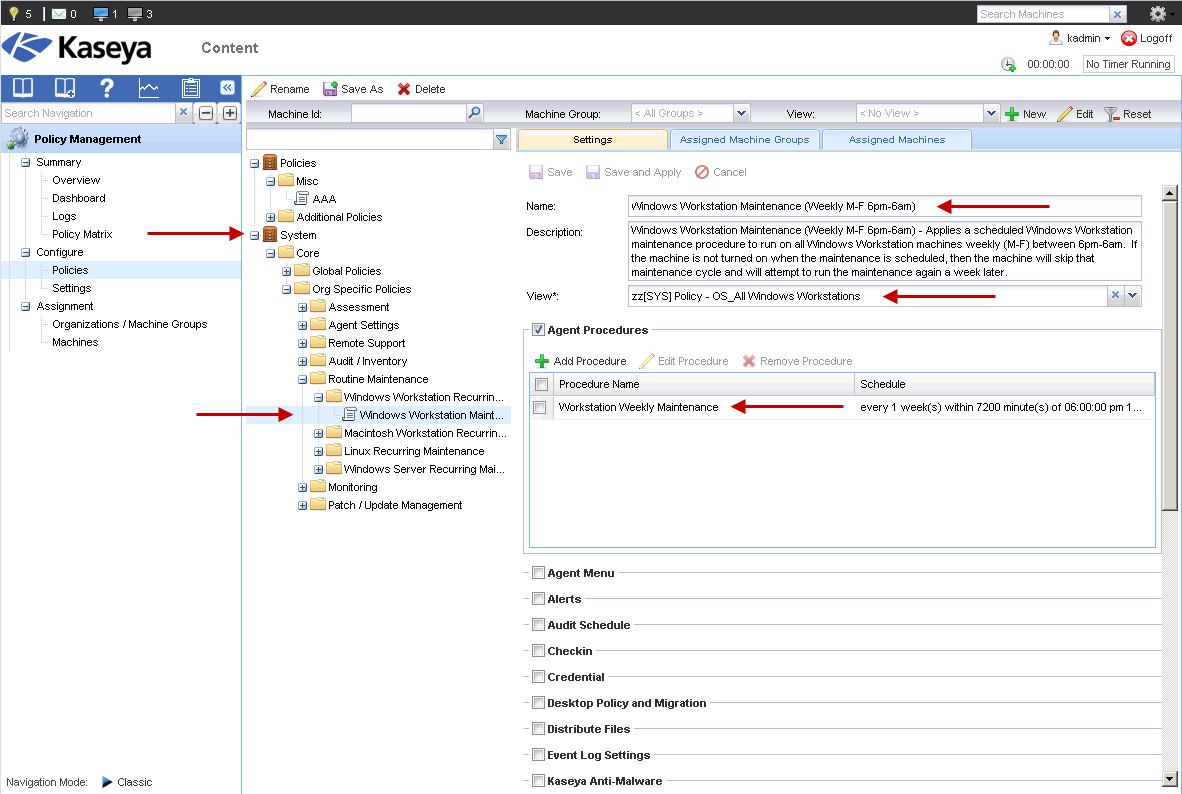
This is just one example of how System policies are linked to System content elsewhere in the VSA. Use this same method to examine the settings and links of any other policy. Except for the fact that you can't modify System policies and content, keep in mind there is nothing unique about how they are configured. When you're ready to try it yourself, create your own user-defined policies and content and link them together just as you see here. If you like, you can make a copy of a System policy using the Save As button and begin your customization from there.
Note: For more information about policies, consult the Policy Management online help and user guide.