Live Connect 9.3
Kaseya 9.3 introduces the Live Connect app, a single-machine user interface that replaces the previous web-based Live Connect. The Live Connect app runs natively on your local machine, independent of the browser you are using to log into the VSA. (SDP-455)
The Live Connect app has been completely redesigned using a Material Design look and feel. The first page you see is the Asset Summary page.
When upgrading to 9.3, enhanced Live Connect features do not display until agents are updated to 9.3.
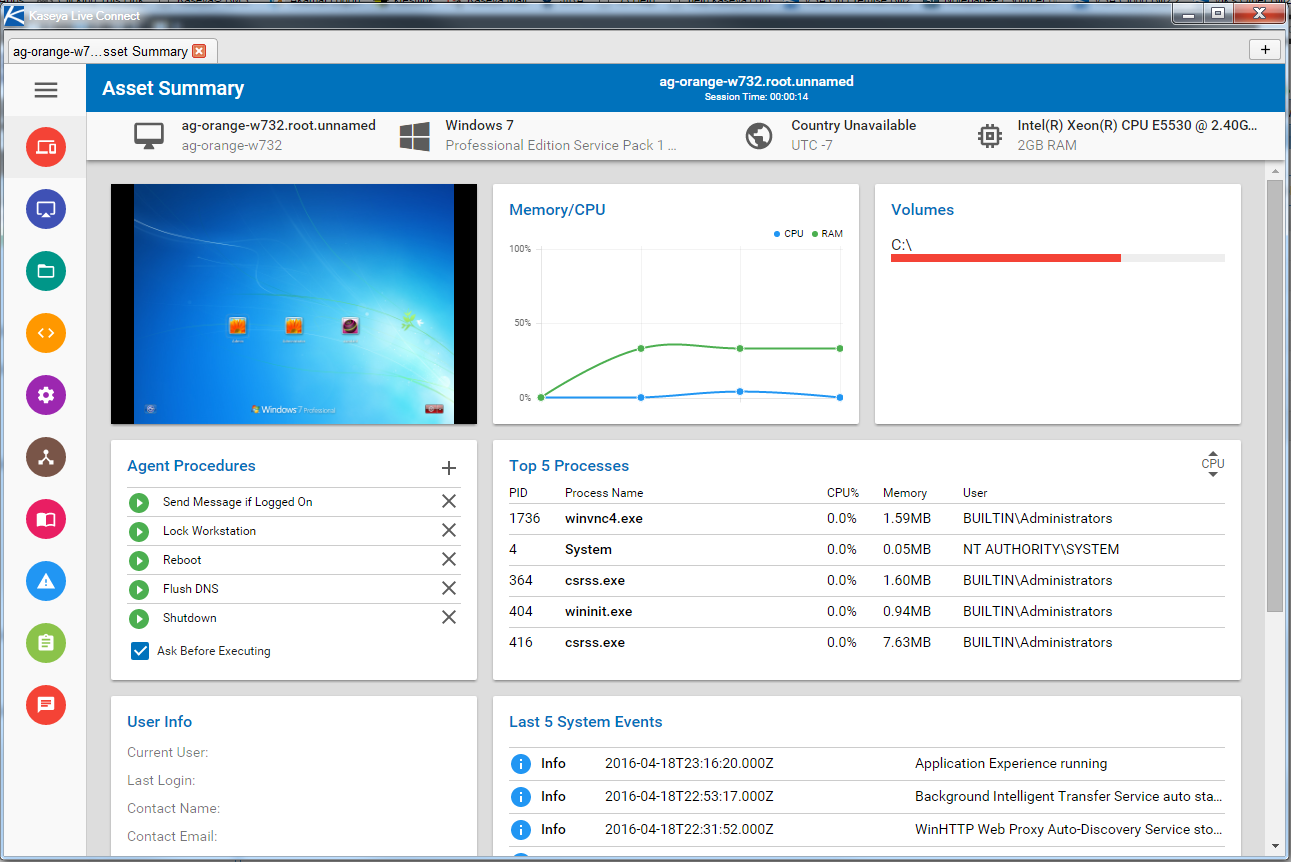
Menus options are organized as follows:
Additional features of the Live Connect app:
The first time you click the agent icon to launch Live Connect, you are prompted to download and install the Live Connect app on your local computer. After that you only need to click the agent icon to launch the Live Connect app. If you hover the cursor momentarily over the agent icon, the QuickView window displays. You can use QuickView to launch Live Connect as well.
QuickView 9.3
The QuickView window has also been changed, by removing the lower panel of functions. You still have access to agent properties, an action button ribbon and the list of quick launch agent procedures. (SDP-455)
If you need to use the legacy Live Connect and Quick View features, you can switch back to them using a new ‘Use classic version of Live Connect and Quick View’ option on the new System > Default Settings page.
When upgrading to 9.3, enhanced Quick View features do not display until agents are updated to 9.3.
Agent Module
The Agent module has been redesigned and reorganized to make the configuration of agents, agent packages, agent updates, agent logs, and agent templates easier to use. (SDP-343). A new Manage Agents page consolidates the following agent functions:
A new redesigned Manage Packages page replaces the Deploy Agents page. This new page now assigns share rights to install packages using standard VSA share conventions. (SDP-455)
For easier access, the Agent Logs page has been redesigned into a set of tabbed sheets. (SDP-455)
A new Automatic Update page enables you to update agents to the latest version automatically. Scheduling is staggered to avoid bandwidth issues. (SDP-615)
A new Templates folder was added. Three of the pages are used to manage template accounts only. (SDP-455)
An Application Logging page was added to track Agent module activity.
Most of the legacy asp pages in the Agent module have been updated to the look and feel provided by VSA Presentation Services. (SDP-343)
Note: 9.3 agents are not supported on earlier versions of the VSA.
REST API
A new REST API service is being introduced in Kaseya 9.3. The REST API enables 3rd party software developers to programmatically interface with the VSA using REST URL requests and responses. (API-1) Categories of supported REST requests include:
Additional Features
System |
APPF-1132 |
The System > Logon Policy page is now tenant partition specific. |
System |
APPF-1230 |
The System > Change Logon page was updated with new security enhancements. |
System |
APPF-1242 |
The System > Logon Policy page is now accessible to system admins in tenant partitions. |
Classic Monitoring |
DISMON-568 |
Application Change Alerts: excluded directory patterns now support wildcards ("*") in the middle of the directory pattern. |
Notification Bar |
APPF-957 |
Added a new popup on the notification bar when a new Kaseya patch is released within the last 24 hours. Displayed to master administrators only. |
Info Center |
APPF-1139 |
A new View Properties button on the Info Center > 'Cover Page, Header, Footer' tabs display the properties for each element used in the default 'Basic Default Cover', 'Basic Default Header', and 'Basic Default Footer' report objects. |
KServer |
APPF-949 |
Added a utility to restart services using the support page. |
KServer |
APPF-952 |
Added Microsoft .NET Framework 4.5 as a Kinstall system requirement. |
Bug Fixes
Agent |
AGENTMGMT-333 |
Fixed an issue with the auto-assign ticket setting being cleared when updating another machine with the same 'Contact Email'. |
Agent |
AGENTMGMT-767 |
Last Checkin Time column on the Agent Status page no longer word wraps to multiple lines. |
Agent |
AGENTMGMT-772 |
Fixed an issue that could cause a configured agent package to crash during an agent install. Default agent packages were not affected. |
Agent |
AGENTMGMT-780 |
The date/time format of the Last Checkin Time column was updated on the Agent Status page. |
Agent |
APPF-1003 |
Fixed the list of labels in the View Definition dialog to support selecting all 50 labels individually. |
Agent |
VAKF-600 |
Improved the management of the agent checkin list. |
Agent |
DISMON-18 |
Prior to this patch, the Agent > Log history > Agent Up-time setting was not affecting how many days’ old an agent's uptime records were before they aged out. Now agent uptime records are correctly removed, based on this setting and when daily scheduled archiving is processed, typically 4:00 am. |
Agent |
VAKF-867 |
A security vulnerability was removed. |
Agent |
APPF-229 |
Fixed the text for two error messages at the top of the System > Site Customization > Deploy Header edit dialog. |
Agent |
SDP-685 |
Fixed an issue with clearing data for all agents on the Agent > Edit Profile page when clicking the Clear button without selecting any agents. |
Agent |
VAKF-809 |
Fixed an issue that caused an agent to go offline and fail to recover without restarting the agent service manually or rebooting the machine. At the same time, the agent appeared to be online in the machine's system tray. |
Agent |
APPF-852 |
Fixed an issue with views not working in some tenant partitions. |
Agent |
VAKF-912 |
Kaseya initiated endpoint reboots now log properly in Windows Event Logs. |
Agent Procedures |
VAKF-873 |
Fixed an issue with agent procedures not continuing on failure when executing a child script, even though the agent procedure was marked as Continue on Fail. |
Agent Procedures |
AF-1518 |
Fixed an issue with right-clicking an agent procedure in the tree to edit it, when the agent procedure was already open for editing. |
Agent Procedures |
APPF-1327 |
Fixed an issue with agent procedures scheduling the current date instead of the specified first date of a weekly schedule. |
Agent Procedures |
SDP-315 |
Added a validation message for the Agent Procedures > Distribute File page when a path is not specified. |
Agent Procedures |
SDP-574 |
Fixed an issue on the Agent Procedures > Schedule > Create page. Filtering agents using the agent status column caused an exception when canceling a scheduled agent procedure. |
Agent Procedures |
VAKF-795 |
Fixed an issue with agent procedure failures not generating alerts. |
Agent Procedures |
VAKF-820 |
Scheduled agent procedures for agents with full (26 character) length guids would not run at the scheduled time, but instead would wait until the next full check in. This has been fixed. |
Agent Procedures |
VAKF-864 |
Fixed an issue with agent procedure failures not generating alerts. |
Agent Procedures |
VAKF-879 |
Fixed an issue that caused the KServer to crash when running a getURL() step in an agent procedure. |
System |
APPF-1056 |
Updated the admin email address to allow domain names between 2 and 10 characters long |
System |
APPF-1273 |
The download of a language is now happening in the background. |
System |
APPF-131 |
Fixed an issue with the 'Warn when the license reaches the max number of agents' notification message not working. |
System |
APPF-168 |
Both the code and process for 'Change DB' has been updated. The new process requires a re-logon to the VSA, and reapply schema must now be kicked off manually after that. Review the updated instructions for 'Change DB' at http://help.kaseya.com/webhelp/EN/vsa/9010000/index.asp#248.htm. |
System |
APPF-190 |
Fixed an exception message that displayed to standard users when no scopes are available to assign. |
System |
APPF-196 |
Fixed an inaccurate database backup success message in the System > System Log. |
System |
APPF-20 |
Removed an empty staff record that sometimes appeared in the list. |
System |
APPF-230 |
The System > Preferences language pack dialog is now modal to prevent the user performing any actions until the language pack is downloaded and installed. |
System |
APPF-235 |
When removing users from a scope, the list of users being removed is now listed in the dialog. |
System |
APPF-253 |
Disabled the rename org type edit box and save button when renaming is not permitted. Also removed a duplicate header message. |
System |
APPF-259 |
Disabled the name edit box for the default machine role and default user role. |
System |
APPF-263 |
Updated the following options on the System > Default Settings page to use boolean true/false values: |
System |
APPF-293 |
Fixed an issue with changing Apple and Linux agent icons. |
System |
APPF-297 |
Fixed an issue with viewing machine groups in certain scopes. |
System |
APPF-316 |
Disabled the rename org type edit box and save button when renaming is not permitted. Also removed a duplicate header message. |
System |
APPF-616 |
Deleted VSA users are now correctly removed from the notification group user list. |
System |
APPF-694 |
Reduced the time required to process license count changes for groups and organizations. |
System |
APPF-821 |
SQL Server access rights for the KaseyaVSA user were updated to manage the archiving of old log tables. |
System |
APPF-851 |
Fixed an issue with the System > Logon Policy > 'Require Password Change every X' option being enforced incorrectly. |
System |
APPF-911 |
The 'suggest password' option on the System > Change Logon page now honors the minimum password length set on the System > Logon Policy page. |
System |
APPF-920 |
Fixed an issue with saving apostrophe characters in the System > Change Logon > Security Question field. |
System |
APPF-923 |
Fixed an issue with the vAgentConfiguration.currentUser not reporting the current user in a timely manner. |
System |
APPF-969 |
Fixed the System > Preferences page to not display char(39) tags when a language pack is selected. |
System |
APPF-1135 |
Converted the System > Logon Policy page to a VSA Presentation Services page. |
System |
APPF-1319 |
Fixed an issue with the System > Server Management > Outbound Email > Enable button staying enabled after clicking, after navigating to the page using a notification dialog. |
System |
APPF-289 |
Fixed the total count for machine groups displayed at the bottom of the 'Move a Machine Group' dialog, on the System > Org/Groups/Dept/Staff > Manage > Machine Group tab. |
System |
APPF-1344 |
Fixed an issue with not showing all users using the System role in System > User History. |
System |
APPF-968 |
Fixed an issue that prevented creating a database views password. |
System |
APPF-267 |
Clicking the ? button in the upper right corner of the System > Configure > Report Registration window now displays the Report Registration help correctly. |
System |
APPF-550 |
Fixed an issue with a warning message not displaying when setting the Debug Log Level to 'Detailed' on the System > Application Logging page. |
System |
APPF-1331 |
Fixed paging for scopes dialog |
System |
VAKF-924 |
When the VSA is installed on Windows 10, the System Configure page will now correctly report the operating system version. |
System |
APPF-1426 |
The 'Do not show domain on logon page' and 'Prevent anyone from changing their logon name' options were added back to the System > Logon Policy page after being removed during 9.3 beta. |
System |
APPF-1331 |
Fixed paging for scopes dialog. |
System |
DISMON-926 |
Fixed an issue with automatic delivery of System > Outbound Email switching to disabled without notice. |
Classic Monitoring |
DISMON-24 |
Fixed an issue with Update List by Scan not returning new Event Log names and/or new drive letters from machines that do not have alerting enabled. |
Classic Monitoring |
DISMON-33 |
Updated documentation for mixed event log collection settings causing alarm conditions to fail. |
Classic Monitoring |
DISMON-515 |
Fixed an issue with Monitor > Monitor Set > services including a single quote in the name. |
Classic Monitoring |
DISMON-884 |
Fixed an issue with services not being completely removed from monitor sets and continuing to monitor, without being visible in the VSA. |
Classic Monitoring |
DISMON-900 |
Fixed an issue where Service Desk tickets would not auto close unless alarms were also configured for the alert. |
Classic Monitoring |
DISMON-917 |
Fixed an issue that prevented the MonitoringLuaSchedulingScript from expiring on December 12, 2015. |
Classic Monitoring |
DISMON-945 |
Fixed an issue on the Monitor > Assign Parser Sets page when a parser set query result was longer than 255 characters. |
Classic Monitoring |
DISMON-97 |
Monitor log data is now stored using UTC date and time. |
Classic Monitoring |
DISMON-991 |
Fixed an issue where monitoring would not work properly if the agent machine's "path" environment variable did not contain the windows system32 directory path (eg: C:\windows\system32). |
Classic Monitoring |
DISMON-994 |
Fixed an issue where monitoring performance counters would not work properly on certain versions of windows when the sampling interval was defined in terms of n number of days, where n is a relatively large number. |
Kaseya Remote Control |
RC-1081 |
Fixed an issue with copy and paste in KRC with special characters causing disconnected sessions in servers. |
Legacy Remote Control |
SDP-518 |
Updated the Remote Control > Chat page to honor the System > Preferences > time zone offset setting. |
Legacy Remote Control |
SDP-543 |
Updated the help links for the Select Type and Set Parameters pages. |
Quick View |
RC-1616 |
A duplicate "Private Remote Control" button was removed from Quick View. |
Quick View |
APPF-1355 |
You can now save Quick View (Classic) settings when one or more Quick Launch Functions are disabled in Role Access Rights. |
Quick View |
RC-1647 |
Fixed an issue that prevented agent procedures from running when launched using the Quick View window if the "ask before executing" checkbox was checked. |
Live Connect |
APPF-933 |
Added a missing Backup procedure to the legacy Live Connect > Home screen. |
Live Connect |
RC-991 |
Fixed an issue that prevented legacy Live Connect from connecting on certain machines, generating a {"msg":"No agent was specified.","success":false} message. |
Live Connect (Classic) |
RC-1047 |
Fixed a issue with Live Connect not working with the latest version of Firefox. Completing this fix requires customers to 1) Uninstall Live Connect from any computer Live Connect is used from. 2) Download and run the Live Connect installer the next time a Live Connect session is started. |
Live Connect |
RC-1485 |
A security vulnerability was removed. |
RDP Remote Control |
APPF-889 |
Fixed an issue with the 'RDP Machine' option in Quick View button bar disappearing after reordering the button bar. |
RDP Remote Control |
SDP-553 |
Fixed an issue with Kaseya RDP connections breaking other remote desktop connections. |
RDP Remote Control |
SDP-558 |
Fixed an issue when using RDP: the user notification message appeared twice if 'Require admin note' & 'If user logged in ask permission' were both selected. |
Executive Report |
APPF-839 |
Fixed an issue with displaying a customized logo on the Executive Summary report. |
Info Center |
AF-1487 |
Fixed an issue that caused the body message of a deleted message to continue to display when other messages were selected in the Info Center > Inbox page. |
Info Center |
APPF-1034 |
Added two new datasets for Data Backup
Data Backup Job History |
Info Center |
APPF-1038 |
|
Info Center |
APPF-106 |
Fixed an issue with the Last Reboot Time field in datasets not reporting the correct reboot time in any report. |
Info Center |
APPF-116 |
Selecting the Recurrence button for a scheduled report now shows the Schedule tab in the dialog by default, instead of the Filter tab. |
Info Center |
APPF-1261 |
Fixed several issues related to functions used for tenant dates and partitions in classic reports. |
Info Center |
APPF-26 |
Fixed an issue with editing report parts in tenant partitions. |
Info Center |
APPF-668 |
Fixed an issue with Info Center > Management Console dashboards not loading in some tenant partitions. |
Info Center |
APPF-80 |
Fixed an error that displayed when clicking different report folders too quickly. |
Info Center |
APPF-842 |
Fixed a paging bug on the Inbox page. |
Info Center |
APPF-928 |
Fixed an issue with sending attachments of Info Center > Inbox messages to external email recipients. |
Info Center |
APPF-934 |
Fixed an issue with the Inbox user lookup showing more users than those listed in the System > Users page. |
Info Center |
APPF-939 |
Updated the "Why?" link on the Info Center > View Dashboard page. |
Info Center |
APPF-960 |
Fixed an issue with date/time data not displaying in legacy log reports. |
Info Center |
AGENTMGMT-181 |
Fixed some missing hard disk information in the PCI and Disk Hardware report part. |
Info Center |
APPF-1039 |
The Edit and Delete buttons have been disabled for the 'Basic Default Cover', 'Basic Default Header' and 'Basic Default Footer' objects on the Info Center, Cover, Header, Footer page. |
Info Center |
APPF-97 |
The Notes column for the Parameters section of the Info Center > Name Value Parts page has been removed, since it is no longer being used. |
Info Center |
APPF-107 |
Updated the style of info text displayed when selecting cabinets for the Info Center > Report Templates, Report Parts, and Name Value Parts pages. |
Info Center |
APPF-1366 |
Removed the ability to delete category folders in Info Center system cabinets. |
Info Center |
APPF-1372 |
Fixed an issue with editing a table report part when the default language is German. |
Info Center |
APPF-1408 |
ID columns were removed from the System Organizations report part. |
Info Center |
PROTECT-741 |
The word "(Classic)" was added to Antivirus and Anti-Malware options in the Execute Summary Report. |
Info Center |
APPF-940 |
Fixed a mismatch between the Database Size values displayed on the View Dashboard page and the System > Statistics page. |
Ticketing |
PROTECT-337 |
Fixed an issue viewing tickets on the View Summary page after searching for tickets using the search string 'Null'. |
Ticketing |
PROTECT-377 |
Fixed an error message that displayed when trying to view the Ticketing / View Summary page in a high volume environment. |
Ticketing |
PROTECT-403 |
Added support for apostrophes in user names and staff names on the Ticketing > Create/View Ticket page. |
Ticketing |
PROTECT-407 |
Fixed an issue using the word 'exec', without the quotes, as a Subject Line Filter on the Ticketing > Email Mapping page. |
Ticketing |
PROTECT-408 |
Fixed an issue with selecting a new value using any of the drop-down boxes on the Ticketing > Access Policy page. |
Ticketing |
PROTECT-453 |
Fixed an issue with ticket links not working in emails generated using the Ticketing > Notify Policy > Assignee Change option. |
Ticketing |
PROTECT-455 |
Applies to SaaS only. Fixed an issue with the Ticketing > View Summary > Assignee drop-down list not showing other standard users using the same role and scope as the current user. |
Ticketing |
PROTECT-496 |
Fixed an issue with prospect email addresses. |
Ticketing |
PROTECT-516 |
Applies to SaaS only. Fixed an issue that affected the visibility of tickets in Ticketing > View Summary. |
Ticketing |
PROTECT-527 |
Filtering the Ticketing > View Summary page, then using the Set Field button to update selected tickets now updates just the selected tickets. |
Ticketing |
PROTECT-758 |
A "Turn off independent ticket sequence numbering (use identity value)" option was removed from the Ticketing > Email Reader page for tenant partitions. |
Notification Bar |
APPF-555 |
Fixed an issue with the notification bar machine search list showing agents online when they have been suspended. |
Notification Bar |
APPF-556 |
Fixed an issue using the 'Select All' checkbox to add all items listed using any of the Notification Bar Settings > Add > Service Desk Ticket > filters. |
Notification Bar |
APPF-634 |
Fixed an issue with the active/inactive status of machine agent icons displayed using the Search Machines list in the notification bar. |
Logon |
APPF-860 |
Fixed an issue that allowed disabled VSA user accounts using a domain logon to still log into the VSA. |
User Interface |
AF-1444 |
Fixed an issue with some action buttons displaying the wrong text after selecting a sub-item in the menu. |
User Interface |
AF-1461 |
Fixed an issue that caused unwanted tooltips to display on some grid rows. |
User Interface |
AF-1462 |
Fix an issue that could allow an empty context menu to appear when right clicking tree items. |
User Interface |
AF-1468 |
Ensured that the entire VSA window redirects back to the login page, once an active session has expired. |
User Interface |
AF-1474 |
Fixed an issue with rendering date filters displayed in a grid. |
User Interface |
AF-1475 |
Improved performance by caching a file previously loaded from the Kserver every time the page loaded. |
User Interface |
AF-1482 |
Fixed an issue that was preventing chart tooltips from rendering properly. |
User Interface |
AF-1521 |
Fixed an issue in some dialogs where checkboxes in a grid appeared to be checked when the tab first displayed, but were really unchecked. |
User Interface |
AF-1541 |
Fixed an error that displayed because another user was not selected after deleting a user and you clicked the Edit button. |
User Interface |
APPF-1267 |
Fixed an issue with the distribution window setting not working when scheduling multiple agents. |
User Interface |
APPF-573 |
Fixed an issue with System users sharing agent views with all other roles the System user is a member of in SAAS environments. |
User Interface |
APPF-825 |
Users are no longer limited to 42 navigation bookmarks. |
User Interface |
APPF-840 |
Fixed an issue with monthly schedules slipping by one day when the time is set close to midnight. |
User Interface |
APPF-915 |
Made improvements to internal server statistics and diagnostics page. |
User Interface |
APPF-919 |
Fixed a scheduling issue that combines a weekly schedule with a multi-day distribution issue. |
KServer |
VAKF-769 |
Fixed a script buffer issue that could cause a system crash. |
KServer |
VAKF-839 |
Fixed an issue inserting entries in the ntEventLog tables when the format string was too long for the supplied buffer. |
KServer |
VAKF-849 |
Fixed an overflow issue that was causing kserver.exe crashes. |
KServer |
APPF-953 |
A security vulnerability was removed. |
KServer |
APPF-414 |
Fixed an issue with the Kaseya Event Service service crashing randomly. |
KServer |
APPF-1428 |
Fixed an issue displaying the localhost/LocalAuth/setAccount.asp page on the KServer host system in beta 9.3. |
support.asp |
APPF-415 |
Fixed several links on the support.asp page pointing to the wrong port. |
Database |
APPF-404 |
Fixed an issue with the Dispatching.PackageTrace table growing too large. |
Removed or Deprecated Features
Patch Management |
SDP-835 |
Disabled the ‘Distribution window’ combo box in the Schedule dialog on the Patch Management > Machine Updates > page. |
|
|
Removed standalone pages for:
|
Quick View |
RC-1450 |
|
Info Center |
APPF-941 |
|
Info Center |
APPF-110 |
|