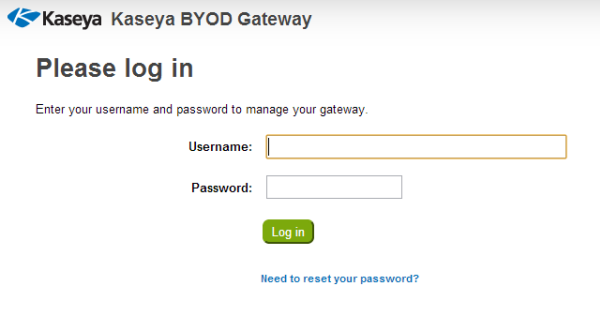Navigation
You can access the BYOD gateway Control Panel on the system hosting the BYOD gateway gateway by:
http://localhost:1456 in the browser address bar.You can access the BYOD gateway Control Panel remotely by:
http://<YourBYODgateway>:1456 in the browser address bar.Ensure your firewall's inbound port 1456 is open for remote access.
Logon
If you are the administrator who installed the gateway, logon to the BYOD gateway by entering the same email address and password you used to register the BYOD gateway when it was installed.