Mail settings
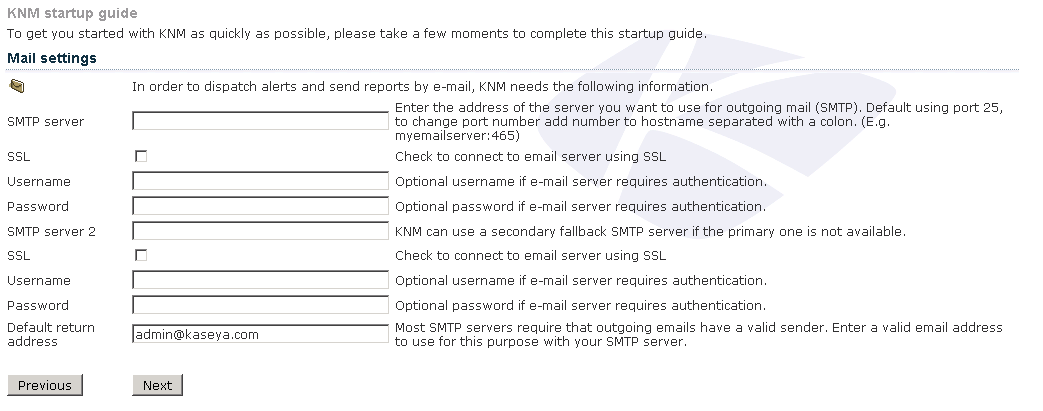
To send email notifications and reports you need to configure the email server settings. Two email servers can be configured: a primary server and a secondary backup server used in case the primary server is unreachable.
- Primary server - Enter the host name of the primary email server. If your server requires credentials when sending mail, enter those below. If you are uncertain leave the username and password fields blank.
- (Optionally) Secondary server - Enter the host name of the server and optionally credentials used when Network Monitor sends an email. This server is used by Network Monitor if the primary SMTP server is unreachable.
- Default return address - Enter an address that Network Monitor uses as its From address.
If you want to skip this step and configure these parameters later, click Next to continue.
Topic 8370: Send Feedback. Download a PDF of this online book from the first topic in the table of contents. Print this topic.