Logging in
Open the login page by clicking Open Kaseya Network Monitor in the program group Kaseya network monitor on the start menu. Alternatively, you can manually specify the URL to the Network Monitor host machine in your browser's address bar. The Network Monitor management interface is usually running under port 8080KNM the URL would be: http://KNM:8080
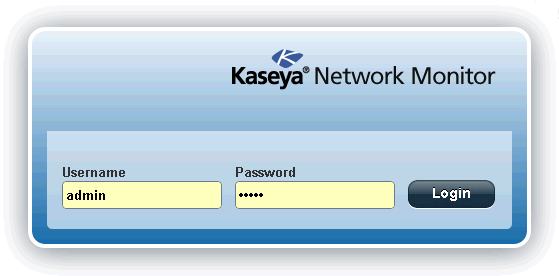
Enter the username and password of the operator and click the Login button to proceed. Remember that the password is case sensitive.
After a successful logon you are redirected to the dashboard.
Topic 8389: Send Feedback. Download a PDF of this online book from the first topic in the table of contents. Print this topic.