The My settings page
The easies way to change basic settings of the currently logged on operator, is to use the My Settings page. This page is accessible by operators with the My settings access right set. The My settings page can be opened from the Settings menu.

Opening the My settings page
In the My settings page you can update your contact information, change password and make other minor modifications to the current operator.
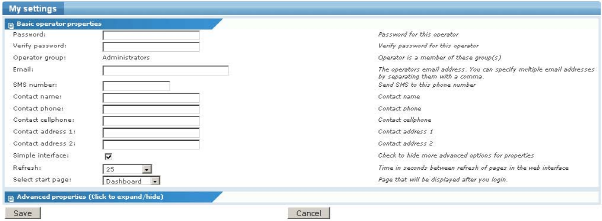
The My settings page
For details about the properties that can be edited for an operator, refer to the Managing operators and operator groups section. After all the required information has been entered click the Save button to store your changes, or the Cancel button to return to the previous page without making any changes.
Topic 8415: Send Feedback. Download a PDF of this online book from the first topic in the table of contents. Print this topic.