Editing a network
To edit the properties of a network, click the Properties command from the Network information view. The network properties page displays.
Network properties
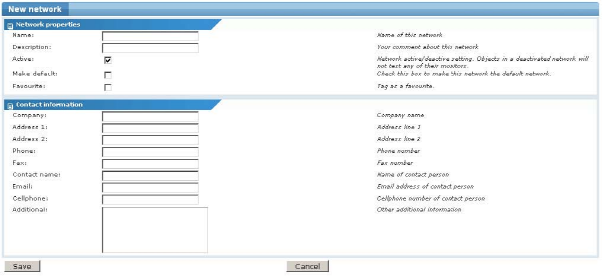
The network properties page
- Name - Enter a name for the network. This should be a descriptive name. It is used to identify the network in lists and notifications sent to operators.
- Description - Enter a generic description of the network.
- Active - If checked the network is considered active. Objects in an active network test their monitors. This option is checked by default.
- Make default - Specify this network as the default network for new objects.
- Favourite - Checking this option flags the network as a favourite for the current operator. This is useful for commonly accessed networks as they can be displayed on the dashboard in the favourites widget.
Contact information
The following information can be embedded in alert messages.
- Company - Related company information for this network.
- Address - Related address information for this network.
- Phone / Fax - Related phone and fax number for this network.
- Contact name - Related contact name information for this network.
- Email - Related email contact for this network.
- Cellphone - Related cell phone and fax number for this network.
- Additional - Additional free text information about this network.
After all the required information has been entered click the Save button to store your changes, or the Cancel button to return to the previous page without making any changes.
Topic 8425: Send Feedback. Download a PDF of this online book from the first topic in the table of contents. Print this topic.