Creating dashboards
From the dashboard view, clicking New dashboard displays the dialog to create a new dashboard. Fill in the name of the new dashboard, select the desired layout and click the Save button. This creates a private dashboard for the current operator. The layout of a dashboard defines where widgets of different sizes are placed.
Dashboard properties
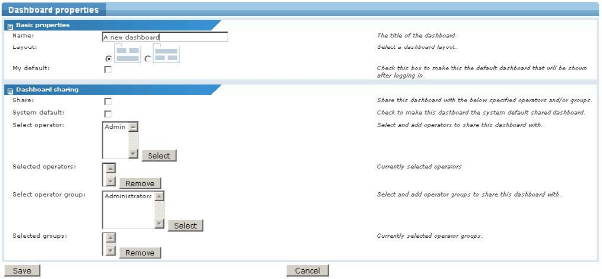
Dashboard properties
- Name - This is the display name of the dashboard. It displays at the top of each dashboard.
- Layout - Select the desired layout for widgets in the dashboard.
- My default - Select this option to make this dashboard the default dashboard for the current operator.
- Share - Share the dashboard. See the Sharing dashboards section for details.
- System default - Set the dashboard as the system default. See the System default dashboard section for details.
- Select operators - For a shared dashboard, you can select the operators to share the current dashboard with. Select an operator from the list and click the Select button and the operator is added. To remove an operator, select the operator from the list and click the Remove button.
- Select groups - For a shared dashboard, you can select operator groups to share the current dashboard with. Select an operator group from the list and click the Select button and the operator group is added. To remove an operator group, select the operator group from the list and click the Remove button.
Topic 8593: Send Feedback. Download a PDF of this online book from the first topic in the table of contents. Print this topic.