Monitor status progression
During normal operation, a monitor in Network Monitor is in the Ok state, displayed in the management interface with a green status ![]() icon. Here is an example from the monitor list view.
icon. Here is an example from the monitor list view.

A monitor during normal operation is displayed with a green status icon.
Whenever a monitor fails its test, it changes to the Failed state, displayed in the management interface with an orange status ![]() icon.
icon.
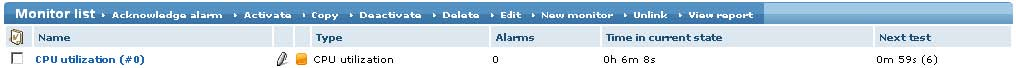
A monitor in failed state is displayed with an orange status icon.
When a monitor keeps failing tests, it eventually changes into the Alarm state, displayed with a red status ![]() icon. The number of failed tests required for an Alarm state depends on the Alarm generation parameter for each monitor. Increasing the Alarm generation parameter makes the monitor less sensitive to temporary outages, and decreasing the parameter makes it more sensitive.
icon. The number of failed tests required for an Alarm state depends on the Alarm generation parameter for each monitor. Increasing the Alarm generation parameter makes the monitor less sensitive to temporary outages, and decreasing the parameter makes it more sensitive.
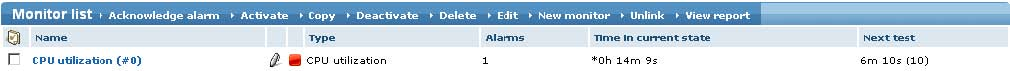
A monitor in alarm state is displayed with a red status icon.
When a monitor first enters an alarm state, the Alarms column displays a 1. This is the alarm count. This means that the monitor has now generated one alarm. When the monitor is tested the next time and still fails its test, the number of alarms will be two, and so on. The alarm count is very important, because it controls what actions Network Monitor takes in response to alarms.
Topic 8709: Send Feedback. Download a PDF of this online book from the first topic in the table of contents. Print this topic.