Compiling custom MIB files
Note: The MIB compiler is a separate download that can be found at http://download.kaseya.com/components/knm/mibsetup/mibsetup.exe This topic assumes you have downloaded and installed the compiler.
In the Kaseya > KNM
As an example, this is the compile order of a CISCO ® product MIB.
SNMPv2-SMI.mibSNMPv2-TC.mibSNMPv2-MIB.mibRFC1213-MIB.mibIF-MIB.mibCISCO-SMI.mibCISCO-PRODUCTS-MIB.mibCISCO-TC.mib
The first 5 files in this example are common for most product MIB files, and are included in the default knm.mib
Warning: All of these files must be compiled at the same time, otherwise the MIB compiler fails due to unresolved symbols.
Contents of the default KNM MIB file
The default knm.mib
iso.org.dod.internet.directoryiso.org.dod.internet.mgmtiso.org.dod.internet.experimentaliso.org.dod.internet.privateiso.org.dod.internet.security
Compiling a MIB file
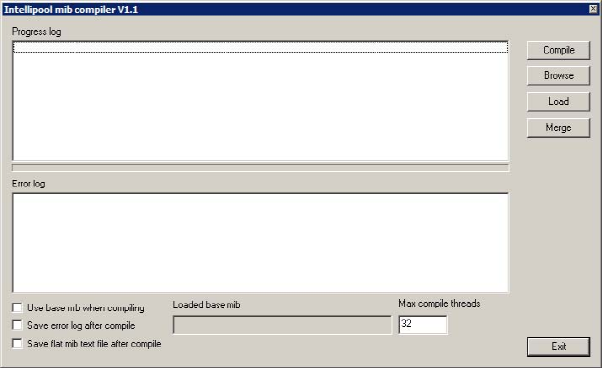
Intellipool MIB compiler
- Start the MIB compiler and click the Load button.
- Locate the default
knm.mibKNM\mibsfolder of the KNM host machine and double click it. - Check the box Use base MIB when compiling.
- Click the Compile button and select the text MIB files that you want to compile.
- When the compiler is finished, save the file in the
KNM\mibsdirectory.
It's recommended that you use the browse function to review the compiled MIB before saving it into the KNM\mibs directory.
Topic 8719: Send Feedback. Download a PDF of this online book from the first topic in the table of contents. Print this topic.