Event log
Monitor description
The monitor reads the event log and searches for messages that matches the monitor parameters. Only event log entries created after the previous test is included in the current test.
- System type: Windows
- Category: Log
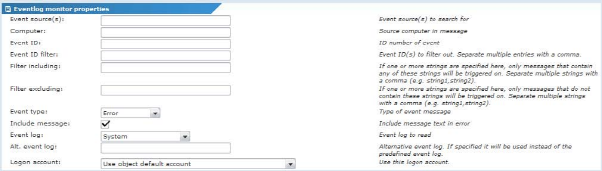
Event log monitor property page
Monitor specific properties
- Event Source string - (Optional) The source of the event.
- Computer - (Optional) The computer that registered the log entry.
- Event ID - Event ID number to trigger an alarm on. Separate multiple numbers with a comma. To include all event IDs, leave the field blank.
- Event ID filter - Event ID number of events to filter out. Separate multiple numbers with a comma.
- Filter including - If one or more strings exist in the event record message text, the record is included in the test, assuming all other criteria are met.
- Filter excluding - If one or more strings exist in the event record message text, the record is not included in the test, assuming all other criteria are met.
- Event type - The type of event to search for. If the alternative
allis selected, all types of events are considered for the test. - Include message - If checked, the message text is include in the error report.
- Event Log - Displays a predefined list of log names. Select a log to monitor.
- Alt. Event Log - Alternative log name. Enter the name of the log to search. This setting overrides the Event Log setting.
- Logon account - Overrides the default account selected for an object.
Topic 8826: Send Feedback. Download a PDF of this online book from the first topic in the table of contents. Print this topic.