Mail server QOS
Monitor description
The monitor can test the ability of a mail server to send and receive mail. Statistics about round trip time, time to send and login time are stored.
- System type: All
- Category: Web and Email
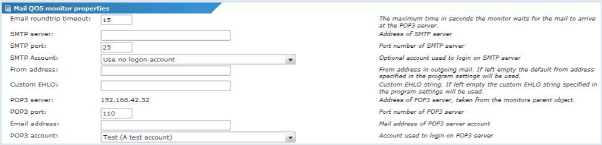
Mail server QOS property page
Monitor specific properties
- Email round trip timeout - The maximum time in seconds the monitor waits for email to arrive at the POP3 server.
- SMTP server - Address of SMTP server to send the test mail trough.
- SMTP port - Port number of the SMTP server
- SMTP account - Optional account to use to authenticate with the SMTP server. Selecting an account with an SMTP server that does not require authentication causes the test to fail. Leave blank if unsure.
- From address - Email address used as the From field in outgoing email.
- Custom EHLO - Distributed Edition only. Custom EHLO string that is used to greet the remote email server. Must be specified if this monitor is assigned to a gateway.
- POP3 server - Is always the address of the object.
- POP3 port - Port number of the POP3 server.
- Email address - Email address to be used in test. Note that the email address must exist on the POP3 server and must be accepted by the SMTP server for delivery. The email account should be exclusive to Network Monitor since the test erases all emails after each test.
- POP3 account - Credentials used to logon to the POP3 server.
Topic 8871: Send Feedback. Download a PDF of this online book from the first topic in the table of contents. Print this topic.