Starting the map editor
After the map editor application software has been started you are presented with a login screen.
You must now log into Network Monitor with a system administrator operator account. It's recommended that a specific system administrator account be created for the purpose of editing maps, although you can use an existing system administrator account as well.
Note: Remember that you cannot be logged on to the Network Monitor web interface and the editor using the same account at the same time.
Fill in the operator username and password, enter the address to the Network Monitor server (and optionally the port number) and click the OK button.
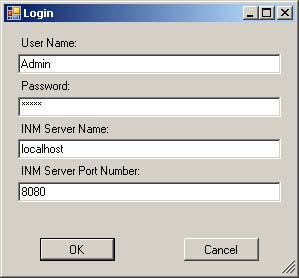
The login dialog box
Topic 9148: Send Feedback. Download a PDF of this online book from the first topic in the table of contents. Print this topic.