Using the organizer tools
Selected content in the map can be organized by using two tools, the Grid organizer tool and the Circular organizer tool
To access the tools, right-click in the map window after selecting the desired content and select either tool from the Organize selection popup menu.
The grid organizer tool
This tool is used to arrange the selected entities neatly in a grid. Use the two slider controls to modify the width of the grid as well as individual spacing between entities. Changes are reflected immediately in the map.
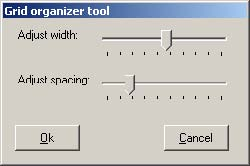
The grid organizer tool window
The circular organizer tool
This tool is used to arrange the selected entities in a circular fashion. Use the two slider controls to modify the radius as well as angle of the entities.
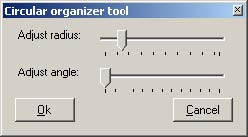
The circular organizer tool window
Topic 9160: Send Feedback. Download a PDF of this online book from the first topic in the table of contents. Print this topic.