Verifying that WMI is enabled for the account
Open Administrative tools > Computer management, right click "WMI Control" to select the "Properties" option.
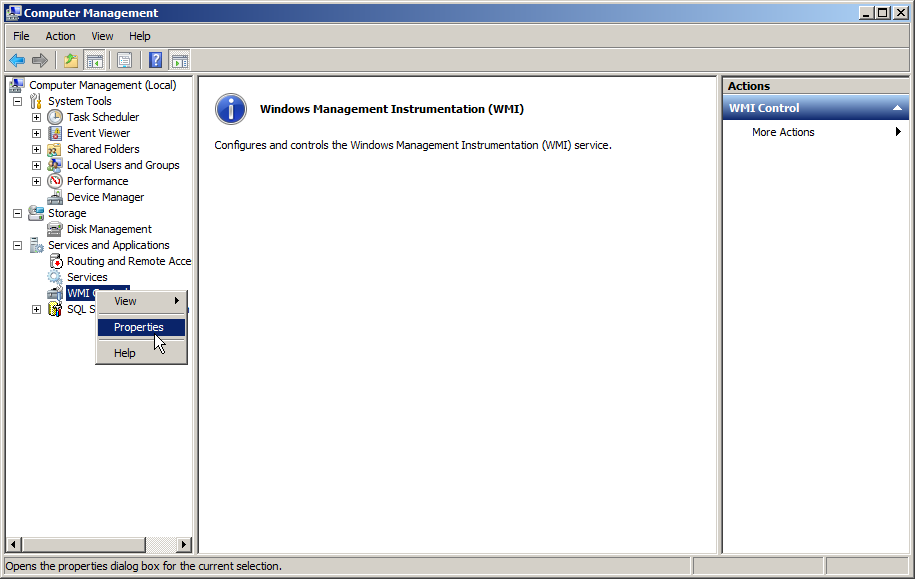
Select the security tab and click "Security".
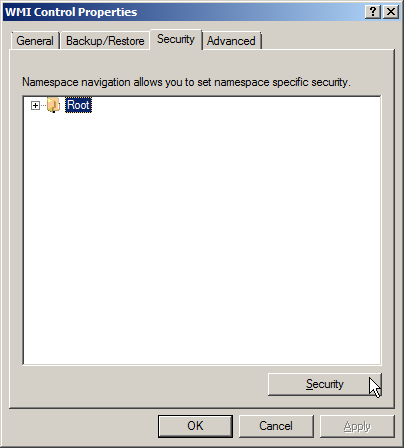
Enable "Remote enable" for the group/user that you plan to use.
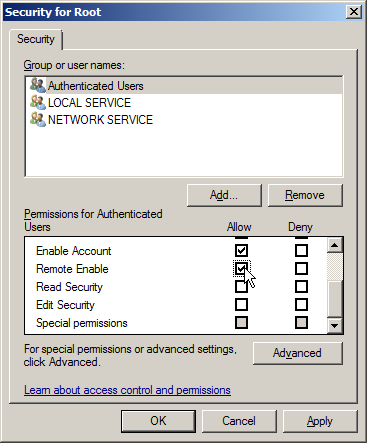
Click "Apply" and close the dialog.
Topic 9313: Send Feedback. Download a PDF of this online book from the first topic in the table of contents. Print this topic.