The Toplist tab displays the values returned by multiple assets for the same type of monitor. These values are continuously updated in real time. This enables you to compare the values and identify poor performing monitors. Because multiple assets are required for a toplist, only gateways and groups display a Toplist tab. Toplists can also be included in reports.
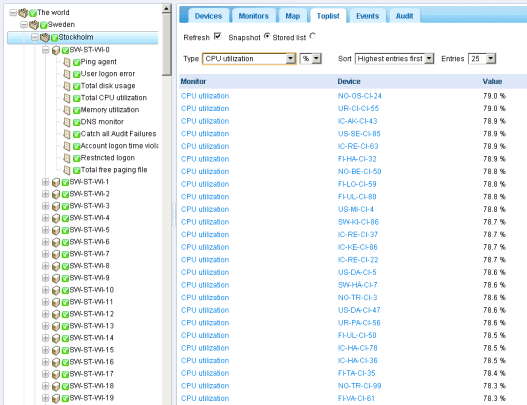
Actions
The first toplist displays on the on left. The second toplist displays on the right. You can now see how the monitored properties for a particular monitor changed between the two toplists.
The following Sort options can only be used when comparing two toplists.
Top movers - Entries that have moved the most up or down.Top climbers - Entries that moved up the most.Top fallers - Entries that have moved down the most.CPU utilizationDisk utilizationFree disk spaceBandwith utilizationPing roundtrip timePing packetlossFree memorySwap utilizationWebpage fetch timeSampled min valueSampled max valuePeriod averageLowest entries firstHighest entries firstTable Columns